User's Manual
Table Of Contents
- Front Matter
- EPSON Stylus CX5400 User’s Guide
- EPSON Stylus CX5400 Parts
- Loading Paper
- Copying
- Printing With Windows
- Printing With Macintosh OS X
- Printing With Macintosh OS 8.6 to 9.x
- Selecting Your Paper Type
- Scanning
- Cleaning the Print Head
- Purchasing Ink Cartridges
- Replacing an Ink Cartridge
- Aligning the Print Head
- Cleaning the Stylus CX
- Transporting the Stylus CX
- Solving Problems
- Uninstalling Your Software
- Setting Up Network Printing
- Where To Get Help
- Specifications
- System Requirements
- Important Safety Instructions
- Legal Notices
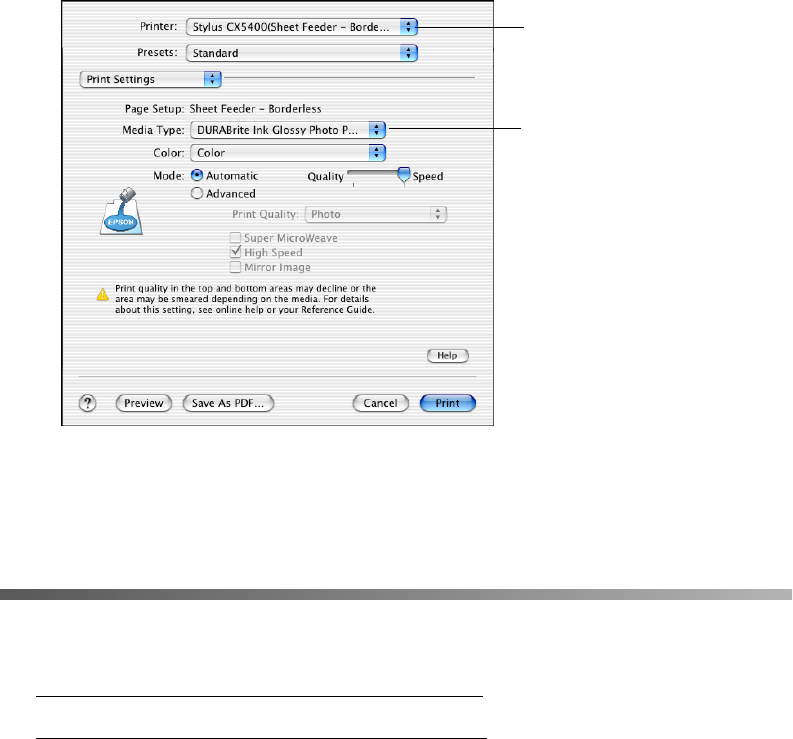
29
7. Click File > Print.
8. Select Print Settings from the pull-down menu.
9. Select Stylus CX5400 (Sheet Feeder - BorderFree) from the Printer
pull-down menu. Always check to make sure you selected the same setting you
chose in the Page Setup window.
10. Select your paper type as the Media Type setting.
11. Click Print.
Printing With Macintosh OS 8.6 to 9.x
■ Customizing Print Settings (Mac OS 8.6 to 9.x)
■ Printing BorderFree Photos (Mac OS 8.6 to 9.x)
Select Stylus CX5400 (Sheet
Feeder - Borderless)
Select your BorderFree
paper type










