User's Manual
Table Of Contents
- Front Matter
- EPSON Stylus CX5400 User’s Guide
- EPSON Stylus CX5400 Parts
- Loading Paper
- Copying
- Printing With Windows
- Printing With Macintosh OS X
- Printing With Macintosh OS 8.6 to 9.x
- Selecting Your Paper Type
- Scanning
- Cleaning the Print Head
- Purchasing Ink Cartridges
- Replacing an Ink Cartridge
- Aligning the Print Head
- Cleaning the Stylus CX
- Transporting the Stylus CX
- Solving Problems
- Uninstalling Your Software
- Setting Up Network Printing
- Where To Get Help
- Specifications
- System Requirements
- Important Safety Instructions
- Legal Notices
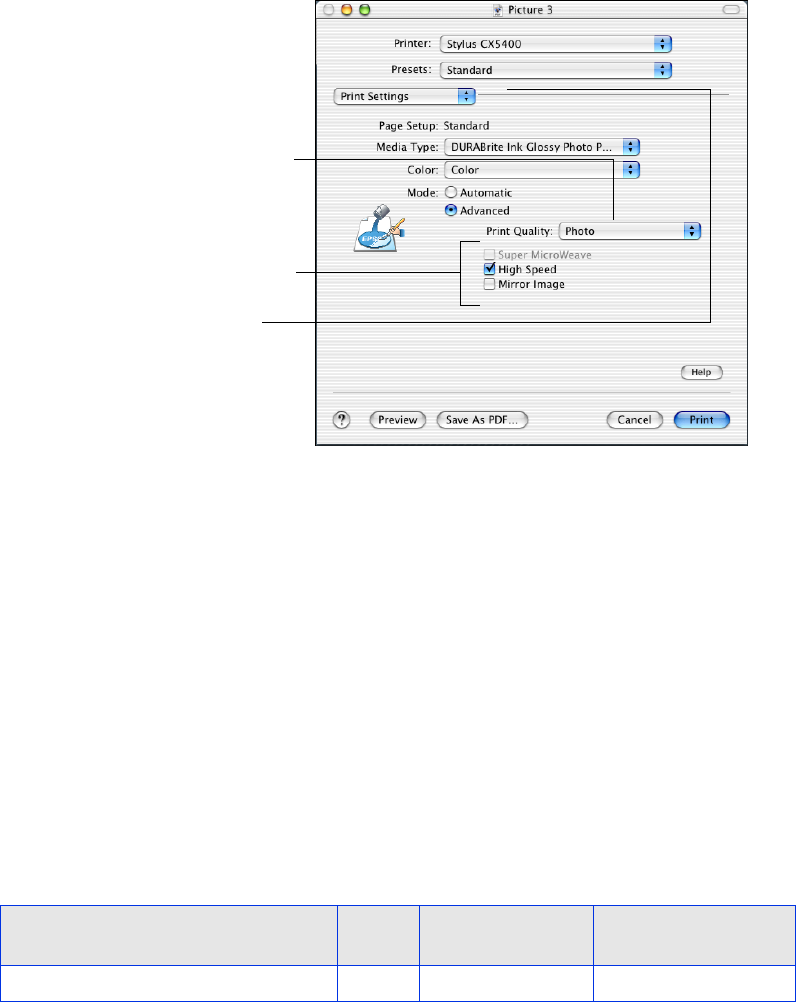
27
2. Select these advanced settings as necessary:
Note: For the highest print quality, select Photo RPM. Please note that printing
will take longer in this mode.
For more information on advanced settings, or instructions on saving them as a
group so you can reuse them later, click Help.
3. Click Print.
Printing BorderFree Photos (Macintosh OS X)
You can print your photos with no margins, extending the image all the way to the
edges of the page. Although BorderFree printing is a bit slower (especially near the
edges), you get beautiful snapshots or enlargements, without trimming.
BorderFree printing supports the following paper types and sizes:
EPSON paper name Sizes Menu setting
Type or Media
Type setting
Photo Paper or Glossy Photo Paper 4 × 6 Photo Paper Glossy Photo Paper
Select various print options here
To select color management
settings, select Color
Management from the Print
Settings pull-down menu
Click here to select Photo RPM
(5760 × 1440 dpi) for the best print
quality on certain paper types










