User's Manual
Table Of Contents
- Front Matter
- EPSON Stylus CX5400 User’s Guide
- EPSON Stylus CX5400 Parts
- Loading Paper
- Copying
- Printing With Windows
- Printing With Macintosh OS X
- Printing With Macintosh OS 8.6 to 9.x
- Selecting Your Paper Type
- Scanning
- Cleaning the Print Head
- Purchasing Ink Cartridges
- Replacing an Ink Cartridge
- Aligning the Print Head
- Cleaning the Stylus CX
- Transporting the Stylus CX
- Solving Problems
- Uninstalling Your Software
- Setting Up Network Printing
- Where To Get Help
- Specifications
- System Requirements
- Important Safety Instructions
- Legal Notices
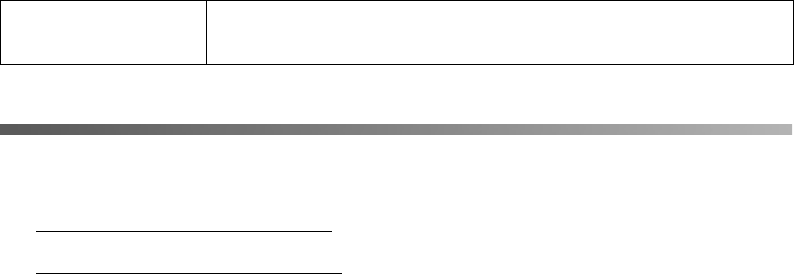
97
System Requirements
■ Windows System Requirements
■ Macintosh System Requirements
Windows System Requirements
To use your EPSON Stylus CX5400 and its software, your system should have:
■ A Microsoft
®
Windows
®
compatible PC with a Pentium
®
300 MHz or better
processor
■ Microsoft Windows XP, Windows 2000, Windows Me, or Windows 98
■ 128MB RAM (256MB or more of RAM recommended)
■ VGA monitor or better with at least 256 colors
■ At least 200MB of free hard disk space (300MB or more recommended)
■ CD-ROM or DVD drive for installing the software
■ Windows-compliant USB port and the USB cable that came with your EPSON
Stylus CX5400.
Macintosh System Requirements
To use your EPSON Stylus CX5400 and its software, your system should have:
■ An Apple
®
iMac
TM
series, Power Macintosh
®
G3 or G4, PowerBook,
®
iBook,
TM
or eMac
TM
■ Mac
®
OS 8.6 through OS 9.x or OS X 10.2.x (Mac OS 9.1 or later
recommended)
■ At least 128MB of available RAM (256MB or more recommended)
Recommended
cable length
6.6 feet (2 meters)










