User's Manual
Table Of Contents
- Front Matter
- EPSON Stylus CX5400 User’s Guide
- EPSON Stylus CX5400 Parts
- Loading Paper
- Copying
- Printing With Windows
- Printing With Macintosh OS X
- Printing With Macintosh OS 8.6 to 9.x
- Selecting Your Paper Type
- Scanning
- Cleaning the Print Head
- Purchasing Ink Cartridges
- Replacing an Ink Cartridge
- Aligning the Print Head
- Cleaning the Stylus CX
- Transporting the Stylus CX
- Solving Problems
- Uninstalling Your Software
- Setting Up Network Printing
- Where To Get Help
- Specifications
- System Requirements
- Important Safety Instructions
- Legal Notices
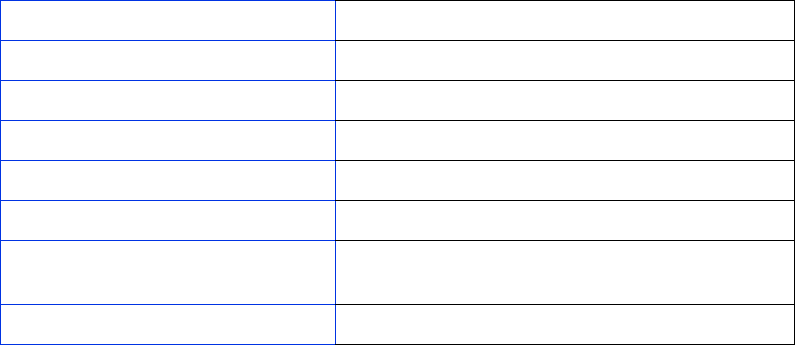
7
■ Load all paper with the printable side up. It’s usually whiter or brighter than the
other side.
■ Always load the short edge first, even for landscape-oriented photos or
documents.
■ If the paper has a cut corner, position it in the upper right corner as you load it in
the sheet feeder.
■ Check the paper package for additional instructions on using special papers.
Photo Quality Ink Jet Paper 100 sheets, or up to 50 sheets of legal-size paper
Photo Quality Ink Jet Cards 30 cards
Glossy Photo Paper or Photo Paper 20 sheets
Matte Paper Heavyweight 20 sheets with a support sheet beneath the stack
Double-Sided Matte Paper 1 sheet
Premium Semigloss Photo Paper 20 sheets
Ink Jet Transparencies 30 sheets with a sheet of plain paper beneath the
stack
DURABrite Ink Glossy Photo Paper 20 sheets










