Setup Guide
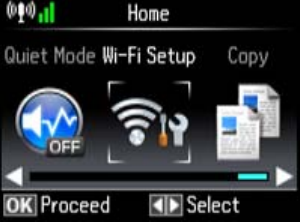
2 Google Cloud Print Setup for Chromebooks
8. Select Yes if you want to print a network status report, or No if not, and then press
OK.
You should see Wi-Fi signal bars in the corner of the screen:
Note: If you don’t see any Wi-Fi signal bars, you may have selected the wrong
network name or entered the password incorrectly. Repeat these steps to try
again.
Add your printer to Google Cloud Print
Once you’ve connected your Epson printer to your wireless network, you can add your
printer to the Google Cloud Print service.
1. Turn on your Chromebook and connect it to the same network as your printer.
Note: See your Chromebook’s documentation for details on connecting your
Chromebook to your network.
gcp setup chromebook.fm Page 2 Wednesday, October 2, 2013 9:39 AM




