Operation Manual
Table Of Contents
- Notations Used in This Guide
- Contents
- Introduction
- Useful Functions
- Changing the Projected Image
- Functions for Enhancing Projection
- Security Functions
- Projecting JPEG Images in a Slideshow
- Configuration Menu
- Troubleshooting
- Appendix
- Index
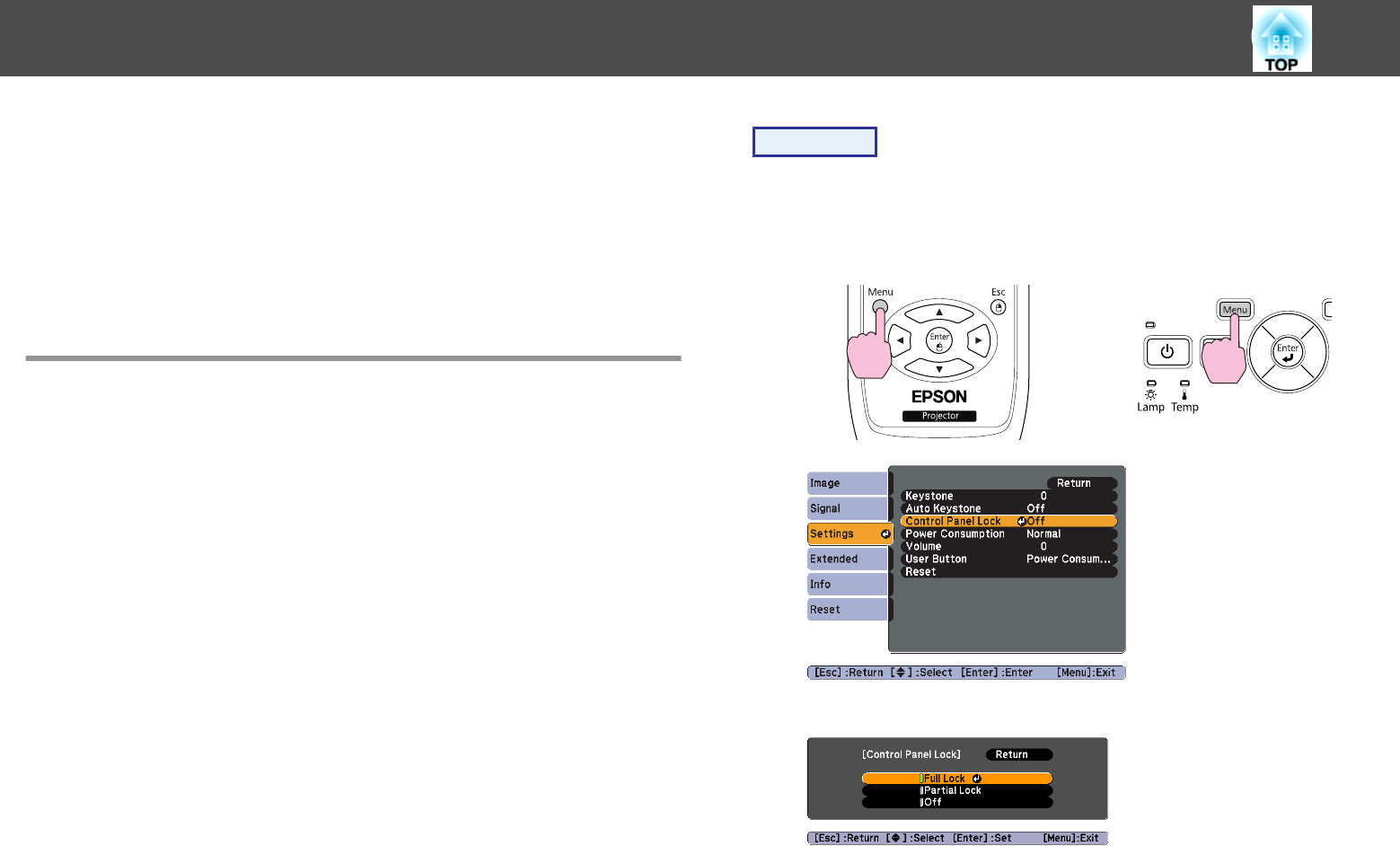
The projector has the following enhanced security functions.
• Control Panel Lock
You can prevent people changing the settings on the projector without
permission.
s
p.21
• Anti-Theft Lock
The projector is equipped with various types of anti-theft security devices.
s p.22
Restricting Operation (Control Panel Lock)
Perform one of the following to lock the operation buttons on the
Control panel.
The projector can still be operated using the Remote Control.
• Full Lock
All of the buttons on the Control panel are locked. You cannot
perform any operations from the Control panel, including turning the
power on or off.
• Partial Lock
All of the buttons on the Control panel, except for the [
t] button,
are locked.
Procedure
A
During projection, press the [Menu] button and select
Settings - Control Panel Lock from the Configuration Menu.
s "Using the Configuration Menu" p.30
Using the Remote Control Using the Control panel
B
Select either Full Lock or Partial Lock.
C
Select Yes when the confirmation message is displayed.
The Control panel buttons are locked according to the setting you
chose.
Security Functions
21










