Operation Manual
Table Of Contents
- Notations Used in This Guide
- Contents
- Introduction
- Useful Functions
- Changing the Projected Image
- Functions for Enhancing Projection
- Security Functions
- Projecting JPEG Images in a Slideshow
- Configuration Menu
- Troubleshooting
- Appendix
- Index
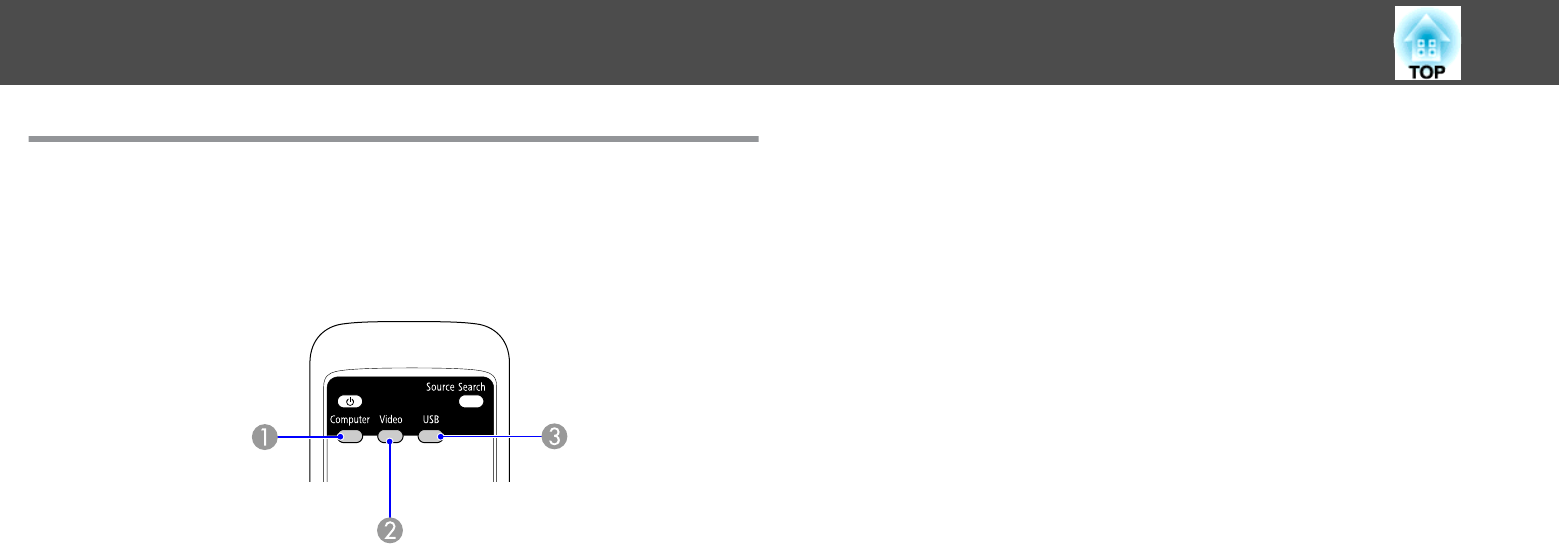
Switch to the target image by Remote Control
You can change directly to the target image by pressing the following
buttons on the Remote Control.
Remote Control
A
Changes to images from the Computer input port.
B
Each time the button is pressed, the image cycles through Video, S-Video,
and HDMI input ports.
C
Changes to the Slideshow image.
Changing the Projected Image
14










