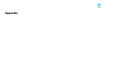User`s guide
You can display the Set options screen by using one of the following
methods.
• Click Set options on the search screen.
• Select Set options from the Tool menu on the projection control
screen.
a
If you display the Set options screen from the projection control
screen, neither the User Settings tab or the General settings tab are
displayed.
User Settings Tab
User name
Set the user name displayed in the user's area. You can enter
up to 32 characters.
Manual search
Delete the input history for Manual search.
Restore Defaults
You can reset all adjustment values for Set options to their
default settings. However, you can retain the setting for
Switch LAN in General settings.
Set Options
40