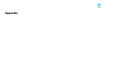User`s guide
When a connection is made using EasyMP Multi PC Projection, a PowerPoint Slide Show cannot be started.
Check Remedy
Was EasyMP Multi PC Projection started while PowerPoint was
running?
(For Windows)
When connecting with EasyMP Multi PC Projection, make sure you close PowerPoint first. Slide Show might not run
if connecting while PowerPoint is running.
When a connection has been made using EasyMP Multi PC Projection, the screen will not be refreshed when using an Office application.
Check Remedy
Is the mouse moved continuously? When you stop moving the mouse cursor, the screen is updated. If the screen does not update quickly, stop moving the
mouse cursor.
Solving Problems
35