Specifications
Table Of Contents
- Important Information
- Front Matter
- Contents
- Introduction
- Basic Printing
- Advanced Printing
- Printing on Special Media
- Managing Print Jobs
- Network Printing
- Optional Interfaces
- Maintenance and Transportation
- Troubleshooting
- Specifications
- Index
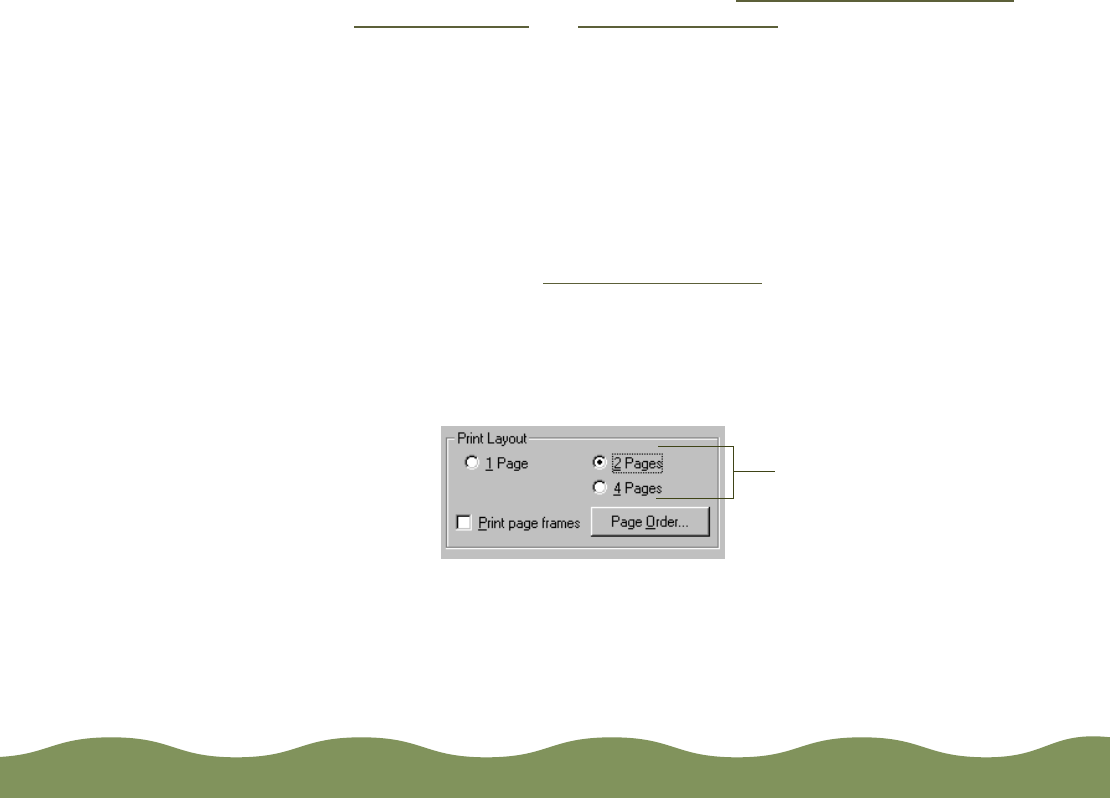
Advanced Printing Page 59
8 If you’re finished selecting Layout options, click OK.
If you want to select more options, see Using Multiple Print Layouts
and Page Frames and Adding a Watermark.
Using Multiple Print Layouts and Page Frames
If you’re printing a multi-page document, but you want a quick proof of the
images on each page printed on one piece of paper, you can select Print
Layout options in the printer software. You can choose the way the pages
are placed on the paper and add a lined frame to each page.
Follow these steps to use the Print Layout options:
1 Follow the steps in Printing from Windows
to access the printer
settings dialog box.
2 Click the Layout tab. You see the Layout dialog box.
3 To print multiple pages of your document on one sheet of paper, select
either the 2 Pages or 4 Pages button.
Click a button to select a
multi-page print layout
color900.book Page 59 Wednesday, January 6, 1999 12:39 PM










