Specifications
Table Of Contents
- Important Information
- Front Matter
- Contents
- Introduction
- Basic Printing
- Advanced Printing
- Printing on Special Media
- Managing Print Jobs
- Network Printing
- Optional Interfaces
- Maintenance and Transportation
- Troubleshooting
- Specifications
- Index
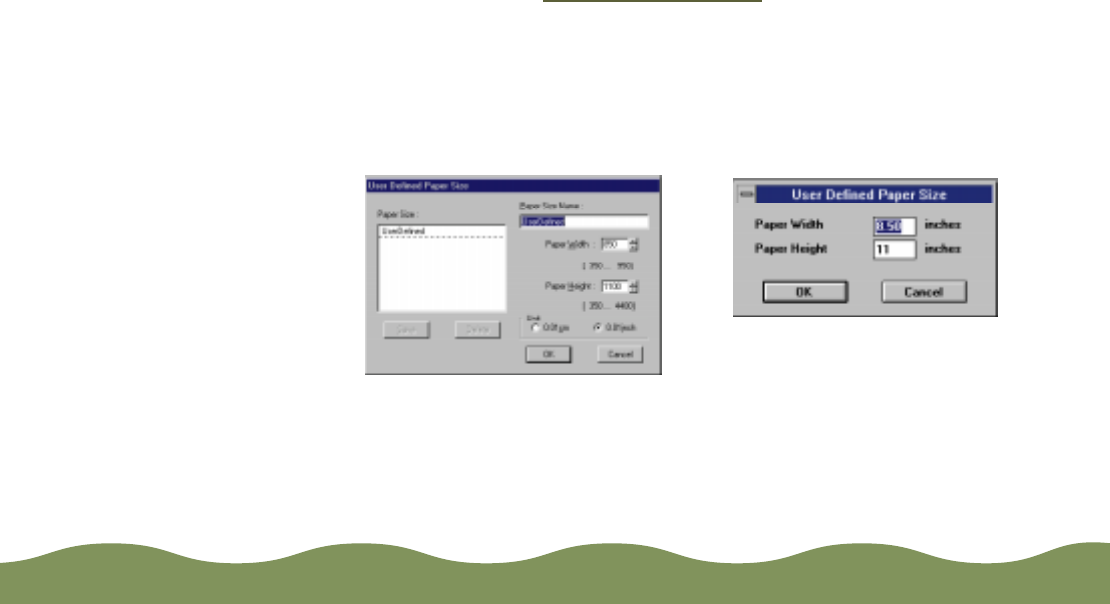
Advanced Printing Page 48
Creating User Defined Paper Sizes
You can create up to 10 custom paper sizes (one in Windows 3.1) and
add them to the Paper Size list using the User Defined option. This is
useful if you’re printing a custom size document, such as a banner. You
can select any width from 3.5 to 9.5 inches, and any height (length) from
3.5 to 44 inches.
Follow these steps to create a User Defined paper size:
1 Follow the steps in Printing from Windows
to access the printer
software, then click the Paper tab.
2 Click the Paper Size list and scroll to the bottom of it using the arrows
or scroll bar.
3 Click the User Defined option. You see one of the following dialog
boxes:
Windows 95, 98, NT
Windows 3.1
color900.book Page 48 Wednesday, January 6, 1999 12:39 PM










