Specifications
Table Of Contents
- Important Information
- Front Matter
- Contents
- Introduction
- Basic Printing
- Advanced Printing
- Printing on Special Media
- Managing Print Jobs
- Network Printing
- Optional Interfaces
- Maintenance and Transportation
- Troubleshooting
- Specifications
- Index
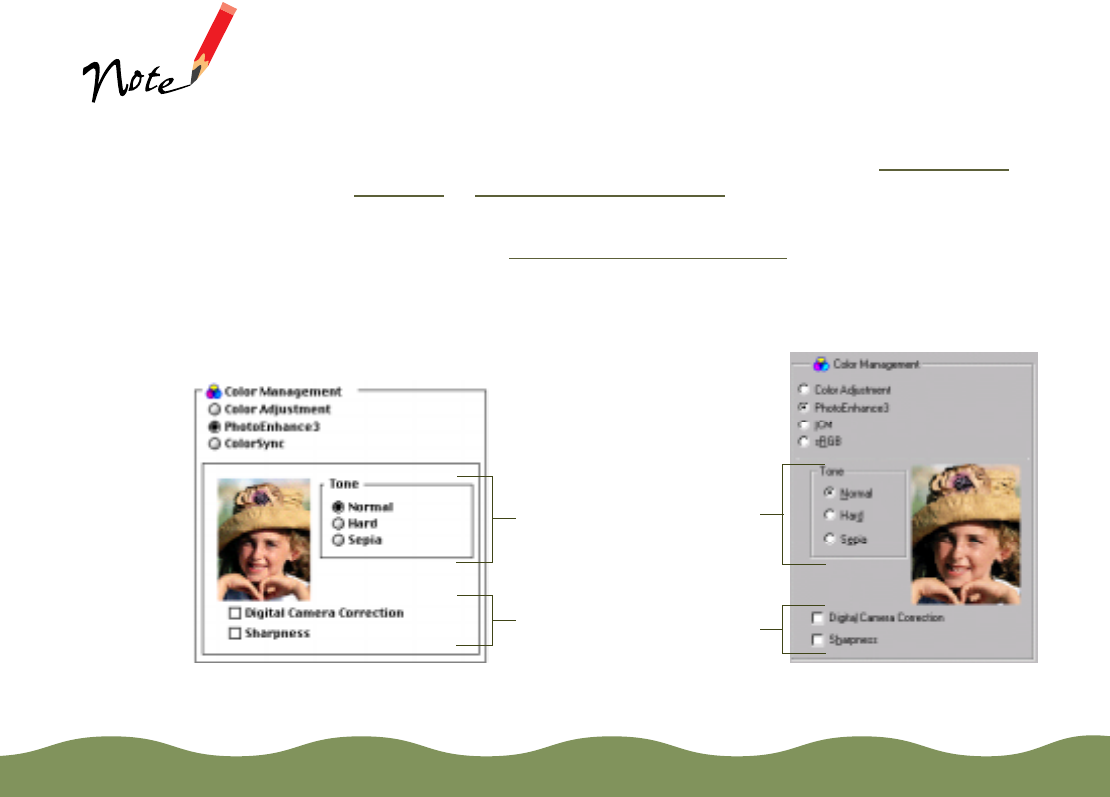
Advanced Printing Page 38
Using PhotoEnhance3 or Digital Camera Correction
Mode
To correct the exposure, tone, and sharpness of digital images, you can
use PhotoEnhance3 and/or Digital Camera Correction mode. These
options are not available on Windows 3.1.
1 Create your image or document in your application software.
2 Access the printer settings dialog box as described in Printing from
Windows or Printing from a Macintosh.
3 Click Custom, then select either PhotoEnhance3 or Digital Camera
as described in Using Custom Project Types
.
4 Click the Advanced button. The Color Management section of the
Advanced dialog box appears as shown here:
The Color
Management section
also changes to this
view if you select the
PhotoEnhance3
button on the
Advanced dialog box.
Windows 95, 98, NTMacintosh
Click to select a Tone
setting, if necessary.
Changes appear in the
example photograph.
Click to turn on Digital
Camera Correction and/or
sharpen the image.
color900.book Page 38 Wednesday, January 6, 1999 12:39 PM










