Specifications
Table Of Contents
- Important Information
- Front Matter
- Contents
- Introduction
- Basic Printing
- Advanced Printing
- Printing on Special Media
- Managing Print Jobs
- Network Printing
- Optional Interfaces
- Maintenance and Transportation
- Troubleshooting
- Specifications
- Index
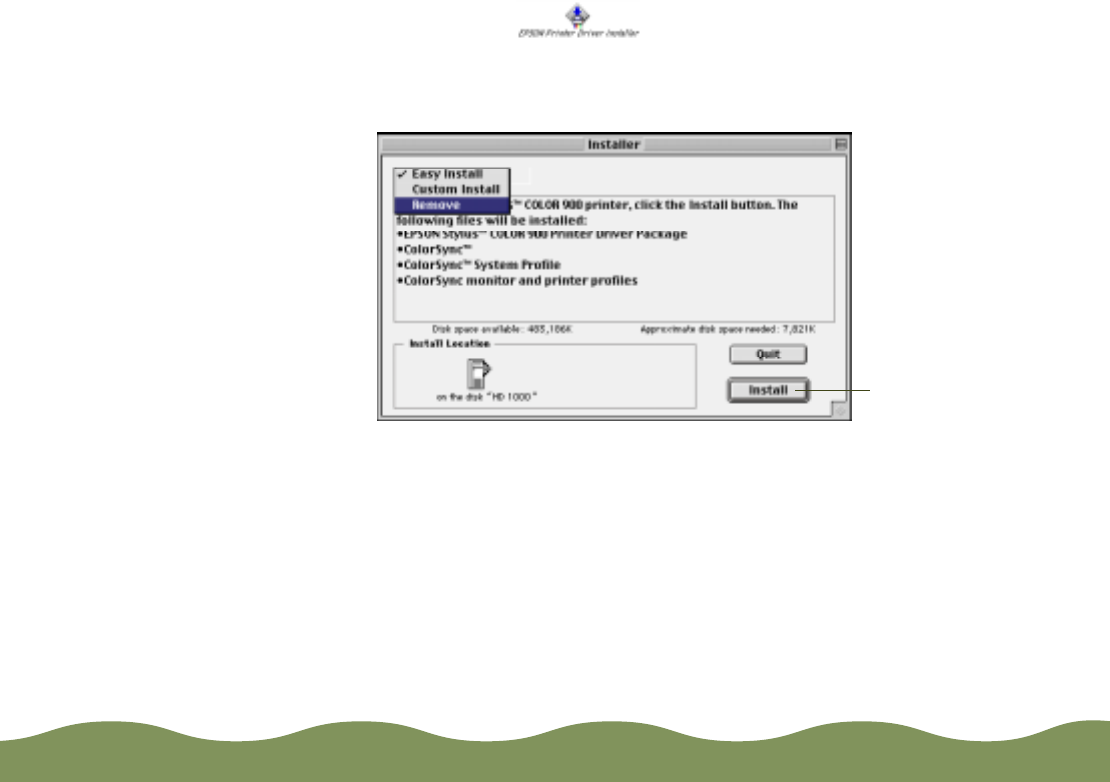
Troubleshooting Page 184
Macintosh Instructions
1 Insert your printer software CD-ROM.
2 Double-click the EPSON Printer Driver Installer icon.
3 At the printer driver installation screen, click Continue.
4 Click the arrow in the list showing Easy Install, and select Remove.
5 Click the Remove button at the bottom of the screen.
6 After the software is uninstalled, click Quit on the Installer window,
then restart your Macintosh.
7 To reinstall your software, see the
Start Here
card.
changes to
Remove
color900.book Page 184 Wednesday, January 6, 1999 12:39 PM










