Specifications
Table Of Contents
- Important Information
- Front Matter
- Contents
- Introduction
- Basic Printing
- Advanced Printing
- Printing on Special Media
- Managing Print Jobs
- Network Printing
- Optional Interfaces
- Maintenance and Transportation
- Troubleshooting
- Specifications
- Index
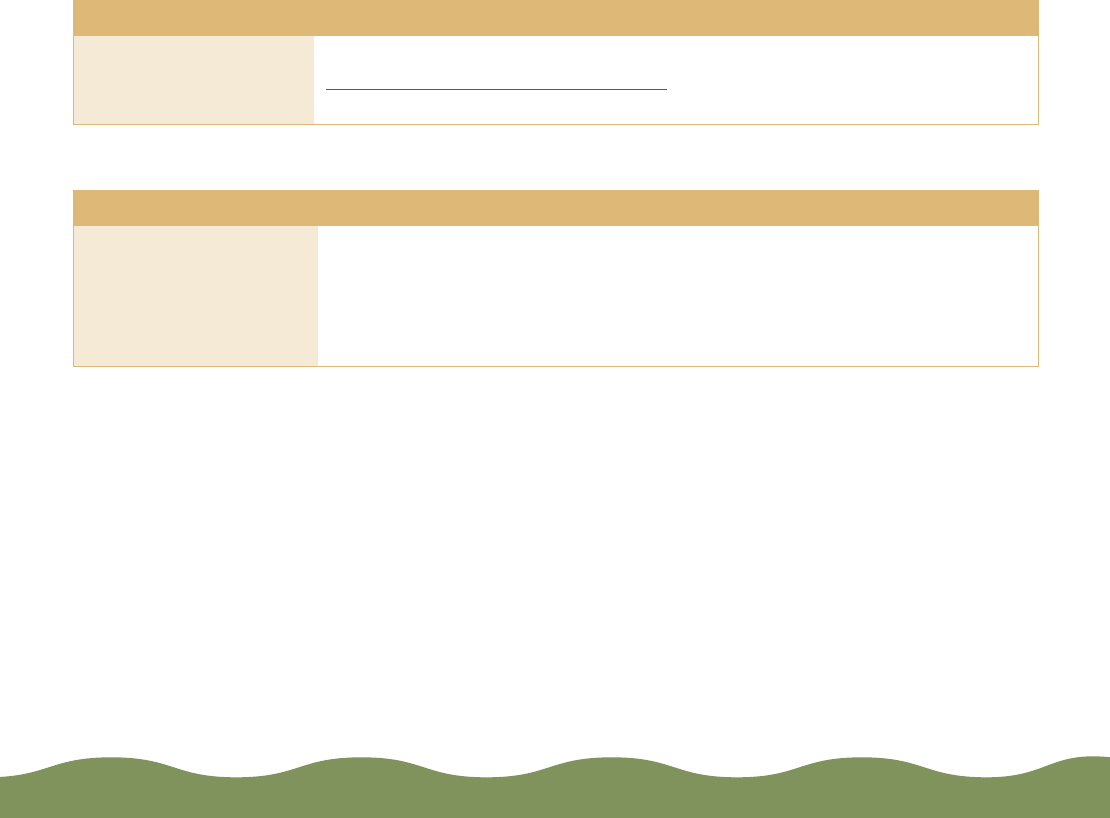
Troubleshooting Page 174
After you install your printer software, you can’t run ScanDisk (Windows 95)
You cannot print on a Windows NT 4.0 network
Possible cause Solution
You cannot use
ScanDisk if Status
Monitor 2 is active.
Disable Status Monitor 2 whenever you want to run ScanDisk. See
Turning On Background Monitoring for details.
Possible cause Solution
Your printer is not set
up correctly as a
remote printer.
You may need to use a different network path and printer port. Select a
different port in the printer’s Properties windows and enter the new
network path to your printer at the DOS prompt. Then restart your
computer. See your Windows NT documentation for instructions on
changing the printer port and network path.
color900.book Page 174 Wednesday, January 6, 1999 12:39 PM










