Specifications
Table Of Contents
- Important Information
- Front Matter
- Contents
- Introduction
- Basic Printing
- Advanced Printing
- Printing on Special Media
- Managing Print Jobs
- Network Printing
- Optional Interfaces
- Maintenance and Transportation
- Troubleshooting
- Specifications
- Index
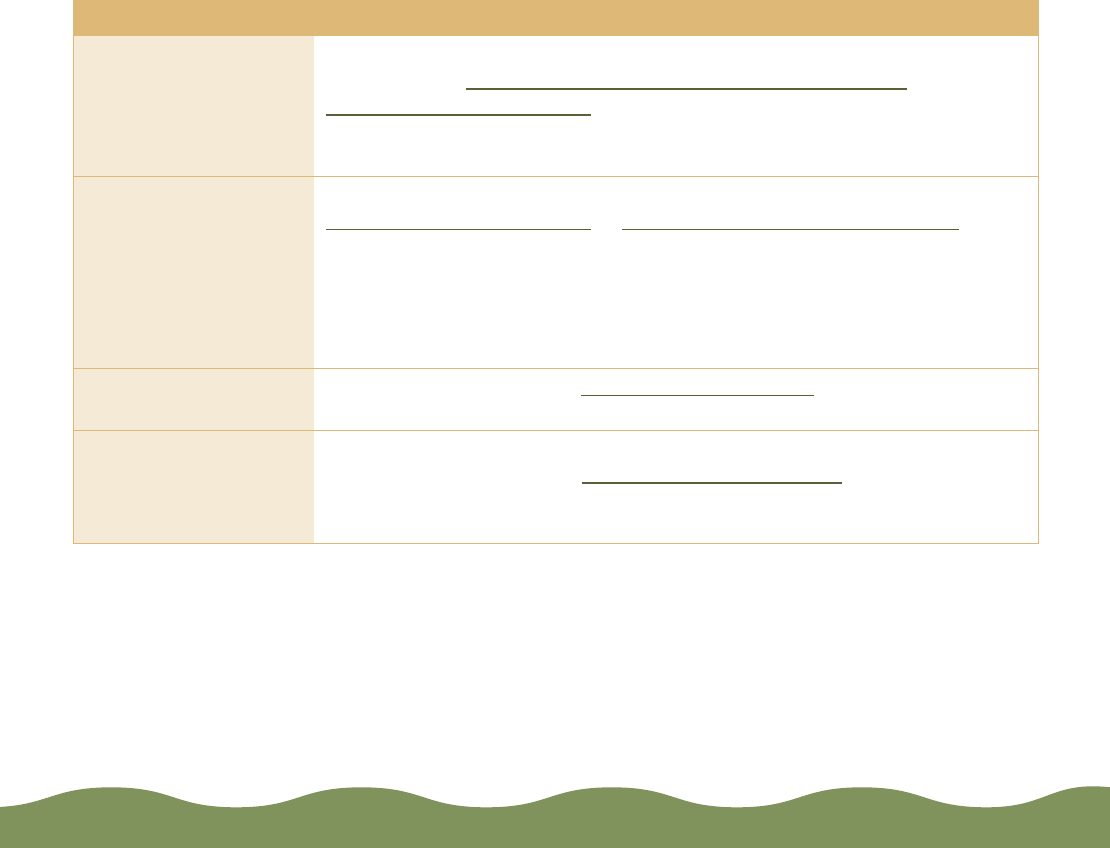
Troubleshooting Page 160
The Halftoning and
Color Adjustment
Mode options are set
incorrectly for your
document type.
Use the correct settings for the project you’re printing, following the
instructions in Customizing Print Quality and Special Effects
and
Customizing Color Settings.
The ICM (Windows 95
and Windows 98),
sRGB (Windows 98),
or Color Sync
(Macintosh) settings
are incorrect for your
document.
Use the Automatic mode setting or different project type. See
Customizing Color Settings or Using ColorSync on the Macintosh for
more information.
The print head
nozzles are clogged.
Clean the print head. See Cleaning the Print Head for instructions.
The ink cartridges are
low on ink or one or
more ink colors are
empty.
Check the
B black and
A color ink out lights to see which cartridge you
may need to replace. See Replacing an Ink Cartridge for instructions.
Possible cause Solution
color900.book Page 160 Wednesday, January 6, 1999 12:39 PM










