Specifications
Table Of Contents
- Important Information
- Front Matter
- Contents
- Introduction
- Basic Printing
- Advanced Printing
- Printing on Special Media
- Managing Print Jobs
- Network Printing
- Optional Interfaces
- Maintenance and Transportation
- Troubleshooting
- Specifications
- Index
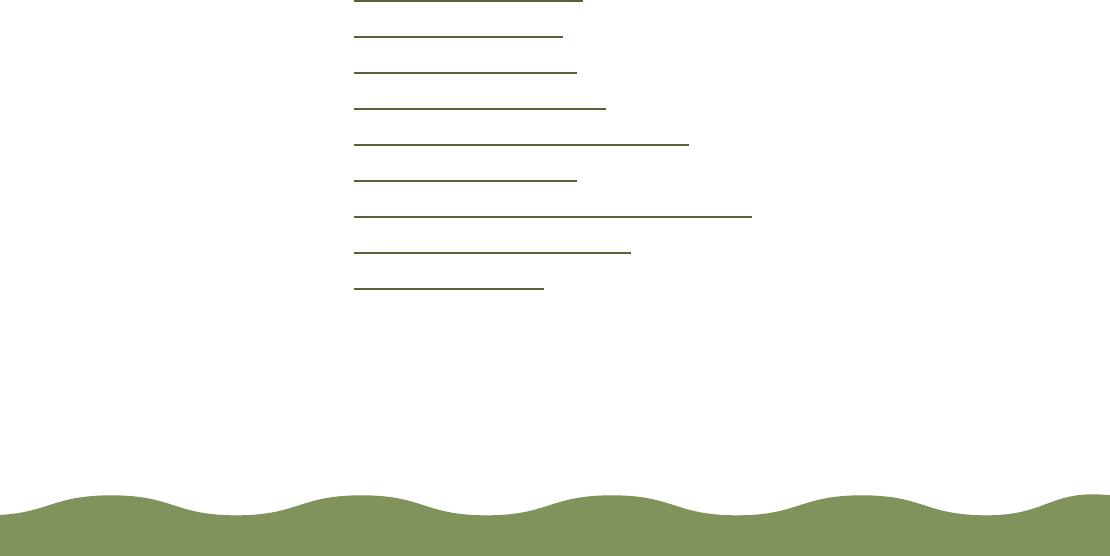
Troubleshooting Page 150
Troubleshooting
As you use your printer, you may occasionally experience a paper jam or
other problem. The first thing you should do is diagnose the problem,
following the guidelines in this chapter. Then try the most likely solutions
until the problem is fixed.
This chapter includes the following:
◗ Identifying Printer Parts
◗ Diagnosing Problems
◗ Improving Print Quality
◗ Solving Printing Problems
◗ Solving Printer Software Problems
◗ Fixing Paper Problems
◗ Solving Miscellaneous Printout Problems
◗ Uninstalling Printer Software
◗ Where To Get Help
color900.book Page 150 Wednesday, January 6, 1999 12:39 PM










