Specifications
Table Of Contents
- Important Information
- Front Matter
- Contents
- Introduction
- Basic Printing
- Advanced Printing
- Printing on Special Media
- Managing Print Jobs
- Network Printing
- Optional Interfaces
- Maintenance and Transportation
- Troubleshooting
- Specifications
- Index
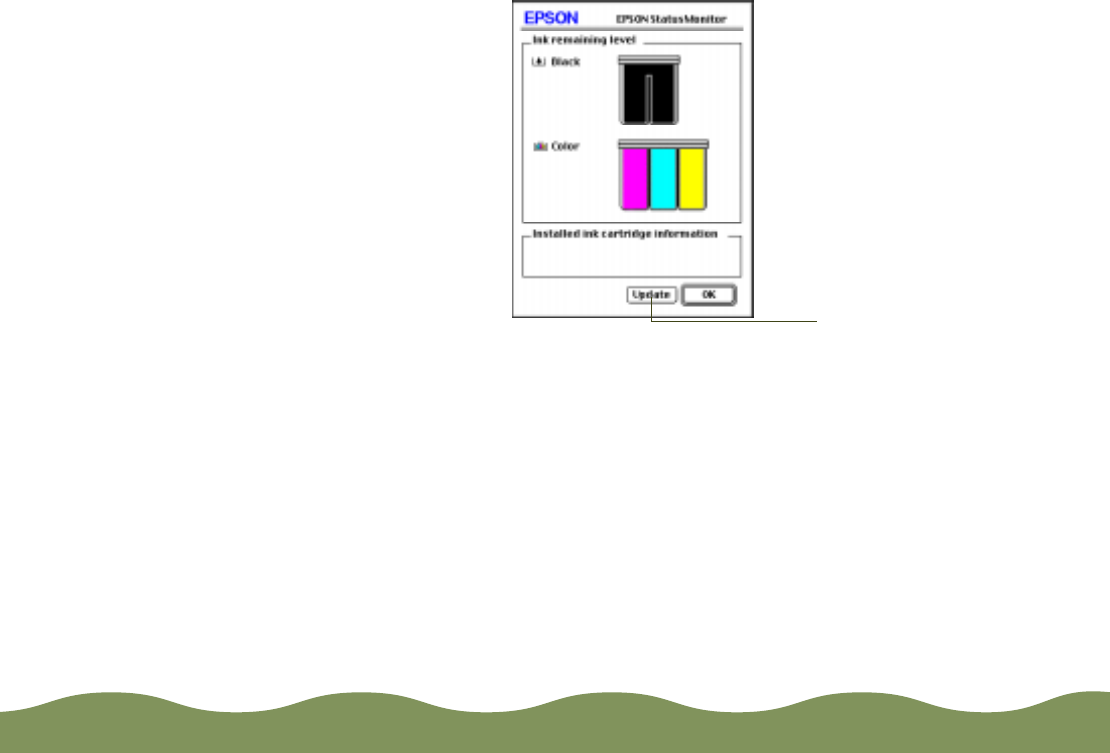
Managing Print Jobs Page 117
3 Click the EPSON StatusMonitor icon. The software checks the
amount of ink remaining in the printer and displays the Status Monitor
window:
4 To recheck the ink level check, click the Update button. To close the
Status Monitor, click OK.
Click to recheck
the ink level
color900.book Page 117 Wednesday, January 6, 1999 12:39 PM










