Specifications
Table Of Contents
- Important Information
- Front Matter
- Contents
- Introduction
- Basic Printing
- Advanced Printing
- Printing on Special Media
- Managing Print Jobs
- Network Printing
- Optional Interfaces
- Maintenance and Transportation
- Troubleshooting
- Specifications
- Index
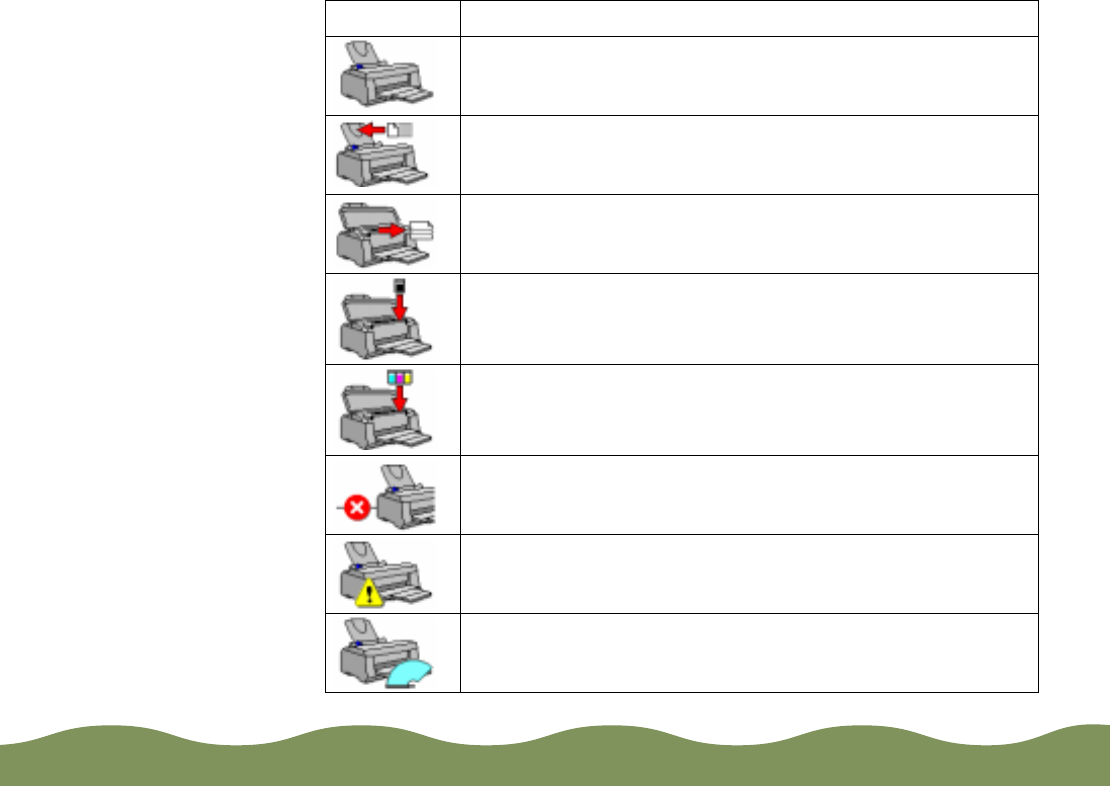
Managing Print Jobs Page 102
The printer graphic in the Printer Status window gives status and error
condition information:
Graphic Condition
Ready to print
Paper isn’t loaded correctly
Paper is jammed
Black ink is out
Color ink is out
A communication error has occurred
Another type of printer error has occurred
The printer is cleaning the print head or charging the ink
cartridges.
color900.book Page 102 Wednesday, January 6, 1999 12:39 PM










