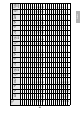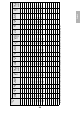Installation Guide
30
8. Tighten the nut with a wrench to secure the wall plate to the wall.
D Determine the projection distance and pull out the slider
1. Using the tables on pages 16 to 23, check the number for the slider measure (b).
2. Loosen the M4 x 12 mm hexagon socket head cap bolts (x2), and then pull out the slider on the wall
mount.
Align the slider with the measure (b+x) that is equal to the slider measure (b) plus the thickness of the
projection screen (x).
E Route the cables through the wall mount arm
M4 x 12 mm hexagon socket head cap bolts (x2)
Slider measure