User`s guide
Table Of Contents
- FRONT MATTER
- CONTENTS
- INTRODUCTION
- CHAP 1-INSTALLATION
- CHAP 2-USING THE PROJECTOR
- CHAP 3-USING THE PROJECTOR MENUS
- CHAP 4-USING THE ELP LINK II SOFTWARE
- CHAP 5-MAINTENANCE
- CHAP 6-TROUBLESHOOTING
- CHAP 7-TECHNICAL SPECIFICATIONS
- GLOSSARY
- INDEX
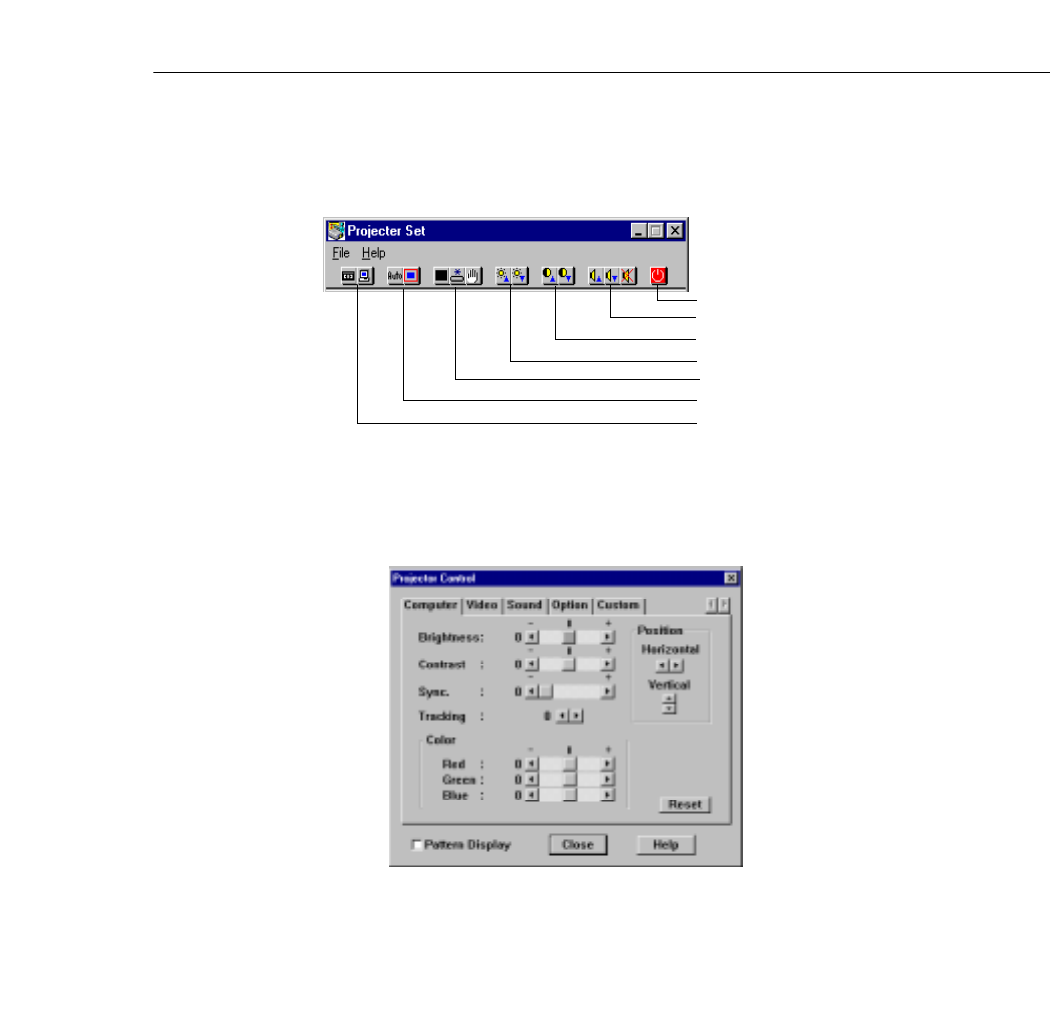
Using the Software
73
Using the Quick Change Toolbar
To quickly change some basic projector settings, click one of the
toolbar buttons described below:
Changing Projector Settings
1.Click Projector Control on the Projector Set dialog box. The
following window appears:
Power On, Off
Volume Up, Down, Mute
Auto, Resize
Contrast Up, Down
Brightness Up, Down
Blank, Custom, Freeze
Video, Computer
pro-ch4.fm Page 73 Monday, November 10, 1997 1:37 PM










