User`s manual
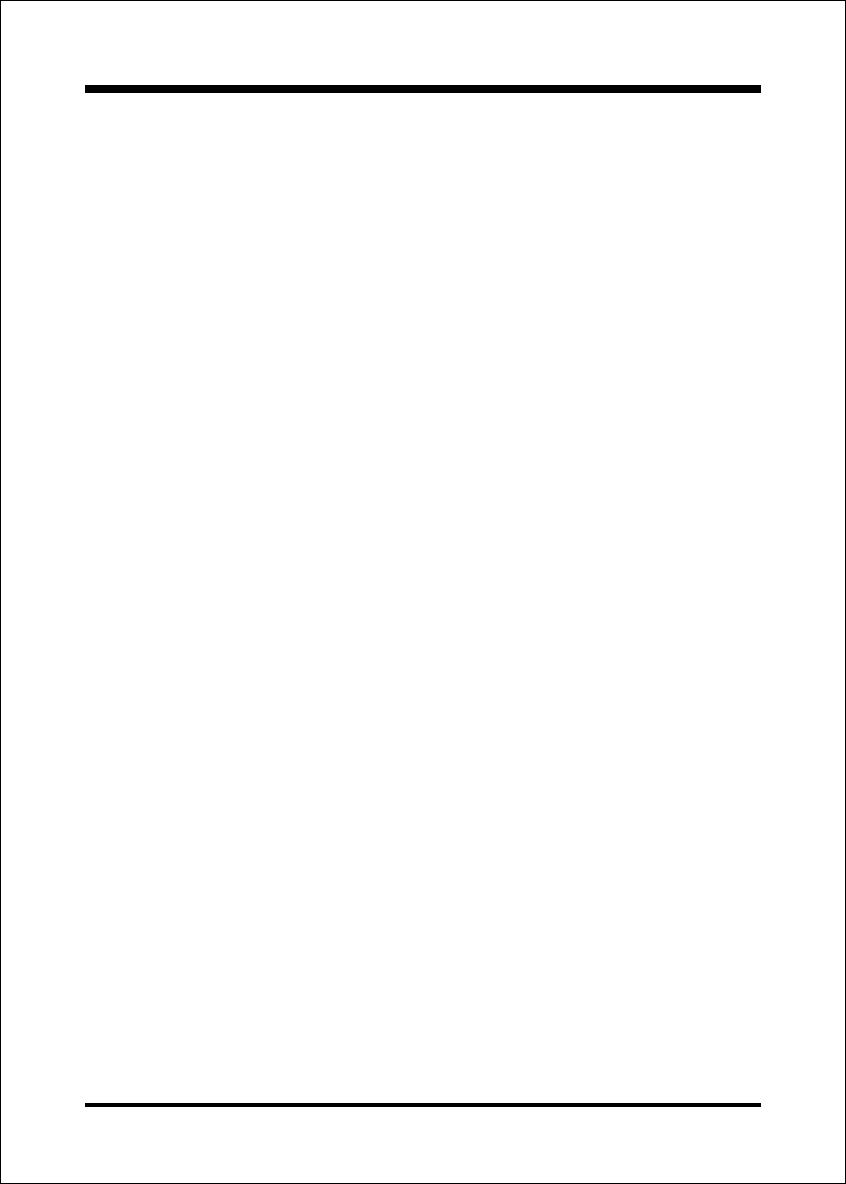
BIOS
Page 4-18
CPU THRM-Throttling
Select the CPU THRM-Throttling rate.
Options: 12.5%, 25.0%, 37.5%, 50.0%, 62.5%, 75.0%, 87.5%.
Resume by Alarn
When enabled, you can set the date and time in the following two fields. Any event
occurring at the specified date or time awakens the system from power savings
mode.
POWER ON Function
Enables computer power on by keyboard, mouse, or hotkey activity. The default is
Hot KEY.
Password: Requires you to enter a password when using the keyboard
to power on. Set the password in the next field KB Power ON
Password.
Hot KEY: Enables you to use a hot key combination to power on the
computer. Set the hot key combination in the Hot Key Power
ON field.
Any KEY: Enables you to set any keyboard activity to power on the
computer.
BUTTON ONLY: Requires you to push the computer power button to power on
the system.
Keyboard 98: Enables you to set the Windows 98 key to power on the
system.
Keyboard Power ON Password
Press Enter to create a password that is required when you use the keyboard to
power on the system. You must set the POWER ON Function to Password to be
prompted for a password at power on.
Hot Key Power ON
Enables you to set a hot key combination to be used for powering on the system.
The default is Ctrl-F1.
Options: Ctrl-F1 ~ Ctrl F12.










