User`s manual
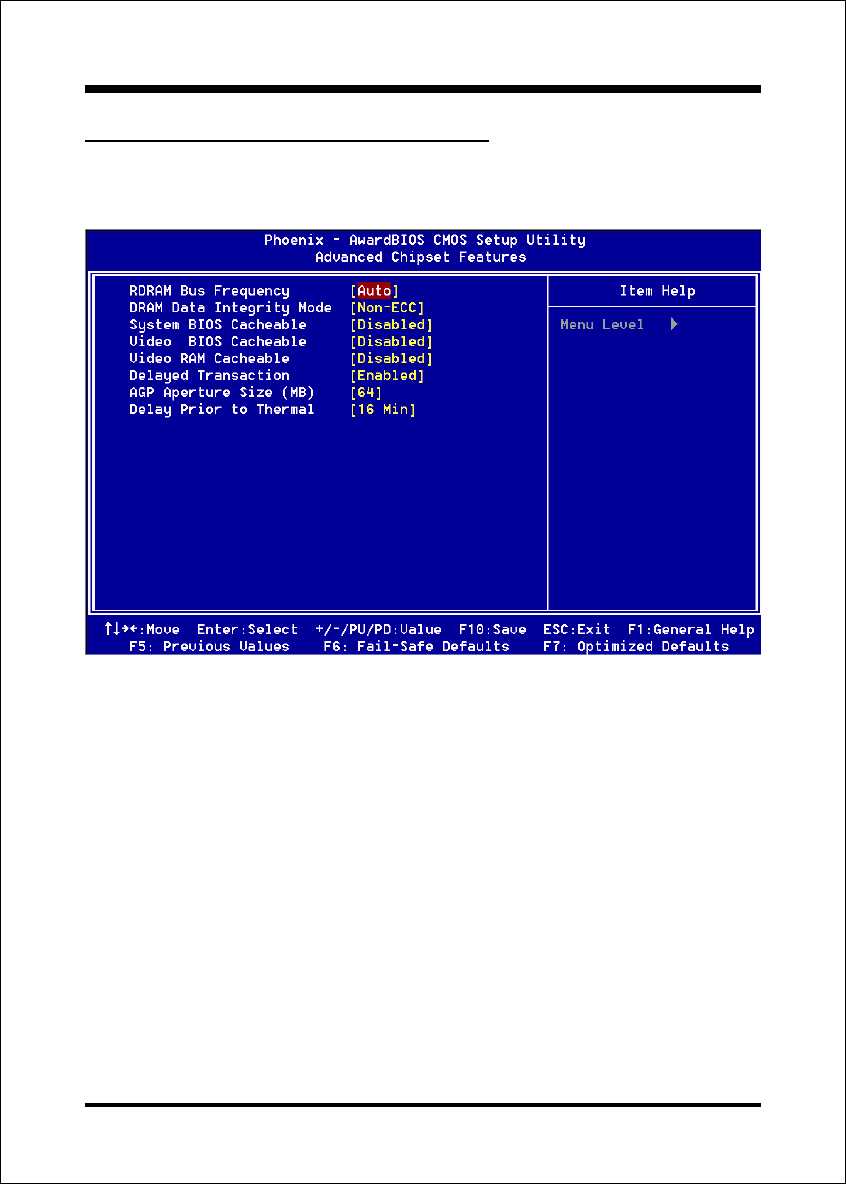
BIOS
Page 4-8
4-3 Advanced Chipset Features
Choose the ADVANCED CHIPSET FEATURES option in the CMOS SETUP
UTILITY menu to display following menu.
Figure 4: Chipset Features Setup
DRAM Bus Frequency
This item allows you select DRAM Bus Frequency.
The Choice: AUTO, 400MHz, 533MHz, 300MHz.
DRAM Data Integrity Mode
Use this option to configure the type of DRAM in your system.
The choice: No-ECC, ECC.
System BIOS Cacheable
This item allows the system to be cached in memory for faster execution. The
default is Enabled.
Options: Disabled, Enabled.
Video BIOS Cacheable
This item allows the video to be cached in memory for faster execution. The
default is Disabled.
Options: Disabled, Enabled.










