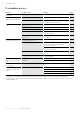User Manual
Table Of Contents
- The ADAPT 360 | ADAPT 360 White headset
- Package contents
- Product overview
- Getting started
- Using the headset
- Making calls using the headset
- Using headset and dongle with Microsoft® Teams / Cortana
- Listening to audio using the headset
- Additional functions
- Maintaining the products and updating the firmware
- If a problem occurs ...
- Specifications
ADAPT 360 | ADAPT 360 White Bluetooth
®
headset
Maintaining the products and updating the rmware23
Updating the rmware of the products
To update the installed rmware:
X Install the free of charge EPOS Connect software (see page 9).
Updating the rmware of the headset Updating the rmware of the dongle
1
USB-A
1
USB-A
USB-C
X Connect the USB cable to your headset and your
computer.
The LED lights up.
X Plug the dongle into the USB port of your computer.
The LED lights up.
2
x
EPOS Connect
X Start EPOS Connect.
If there is a new rmware available the software will
guide you through the update process.