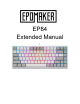User Manual
Epomaker EP84 Extended Manual Version 1.0
Expert Only: Make your Keyboard Programmable
We are not liable for any issues that occur from flashing this firmware on your keyboard. Please
make sure you do not turn off your device while it flashes, and you understand that this could
possibly brick your keyboard. If you do not need to rebind your keys or change your lights, it's
suggested you do not continue.
1. Head to this link:
https://drive.google.com/drive/folders/1Rb35rBHt48ZhOIZJ4FvYF2C8i7TiXgXD
2. You will see two executables. One being the KeyCool-Setup-1.0.1.2.exe, and another
being the KC84-2.4G_V1.05_20061103.exe.
3. You want to first download KC84-2.4G_V1.05_20061103.exe, this will be the firmware
flasher that will get the new firmware on the keyboard. Since the only publicly available
firmware is for a Bluetooth model, your keyboard might have some functions for
Bluetooth added like “FN + Tab”. You can’t use Bluetooth as your keyboard is Wired.
4. This is the tool we will use to flash the keyboard. Connect your keyboard using a cable
and press the blue button to start the flashing process. Do not disconnect your keyboard,
and make sure your computer will not power off or it will brick the device.
5. You should hear your keyboard disconnect and reconnect. When you see the lights turn
on, you can close the flasher.
6