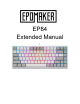User Manual
Epomaker EP84 Extended Manual Version 1.0
Shortcuts
FN + Esc: Constant light on mode
FN + F1: My computer
FN + F2: Web page
FN + F3: Calculator
FN + F4: Media Player
FN + F5: Previous Track
FN + F6: Next Track
FN + F7: Pause/Play
FN + F8: Stop
FN + F9: Mute
FN + F10: Vol -
FN + F11: Vol+
FN + F12: Keyboard lock
FN + Pause: Preset light effects selection
FN + Home: Back light color selection
FN + ↑: Brightness +
FN + ↓: Brightness -
FN + ←: Light speed -
FN + →: Light speed +
FN + Space: Light Effect Pause
FN + Win: Win Lock
FN + PrtSc: Scroll
FN + Del: Insert
FN + \|: Shut down the backlight
FN + \| (Long press for 3 seconds): Reset the keyboard to default setting
FN + A: Windows mode (default settings)
FN + S: MacOS mode (Left Win→Alt/Left Alt→Win, Right Alt→Win/Right Ctrl→Alt ), F1~F12
multimedia function stays the same as MAC system’s original setting.
Backlight Settings
Preset light effects (FN+Pause)
Effect mode
No.1: Rolling
No.2: Rotating
No.3: Explode
No.4: Launch
No.5: Ripples
No.6: Flowing
No.7: Pulsating
4