User's Manual
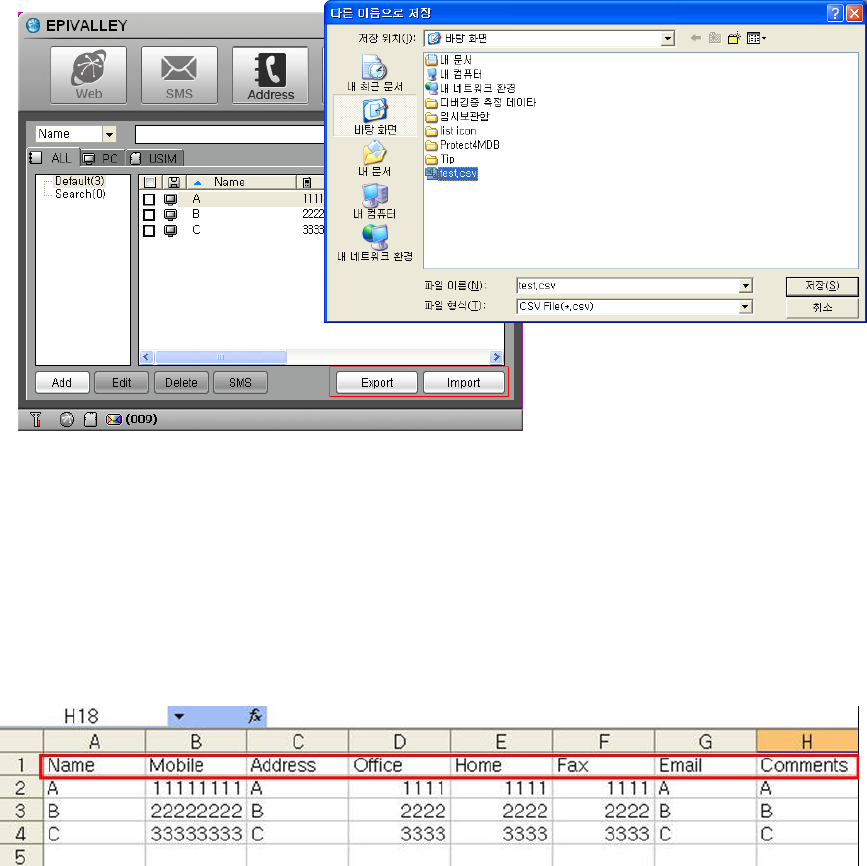
- 32 -
· Address list Export, Import
You can export and import a phonebook as CSV file format using export,
import button.
Before importing to make a CSV file, please input Name, Mobile, Address,
Office, Home, Fax, Email, Comments regardless of Capital letter or small letter
in the first row in order. From the second row, input contents according to the
each item stated in the first row. (If the first row is empty, please input contents
from the second row.)










