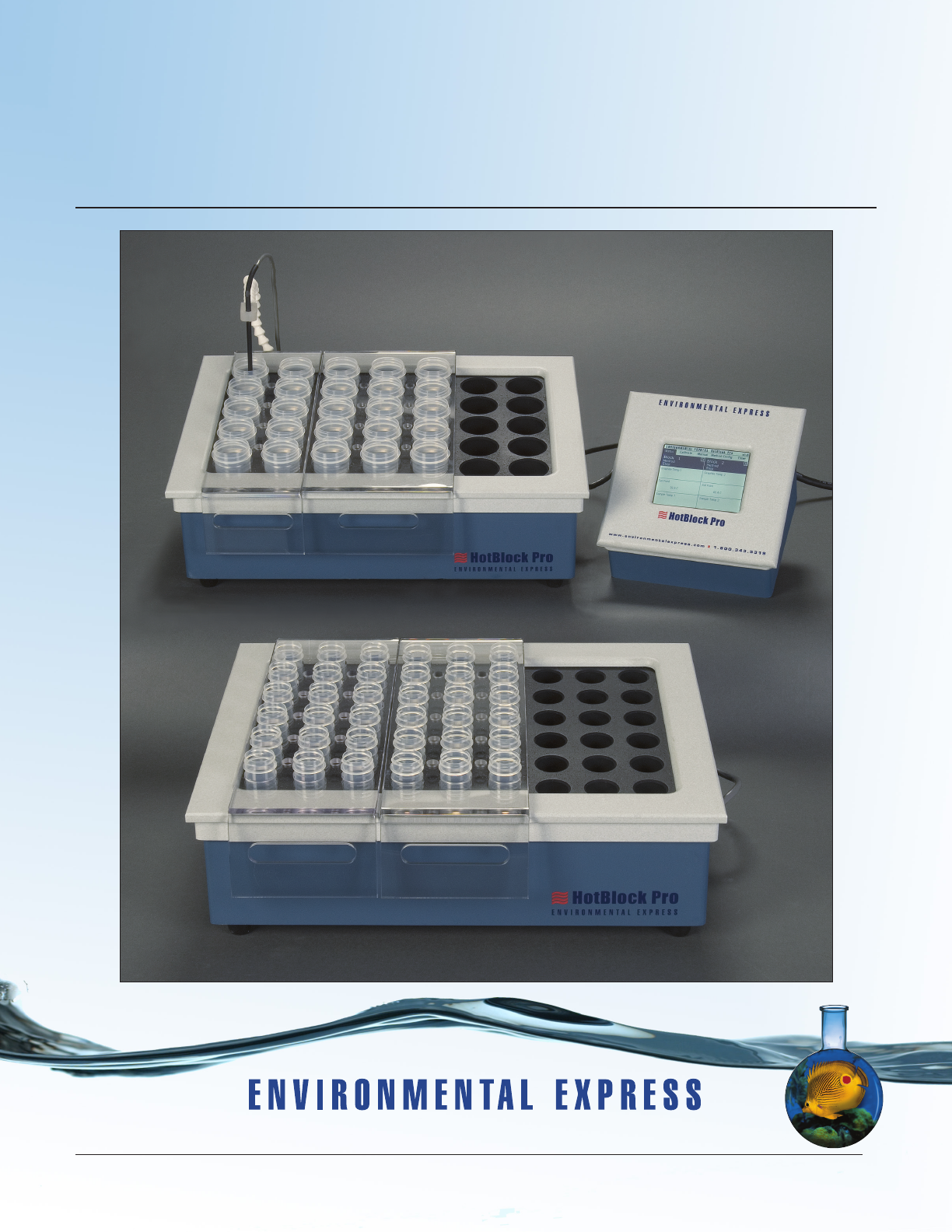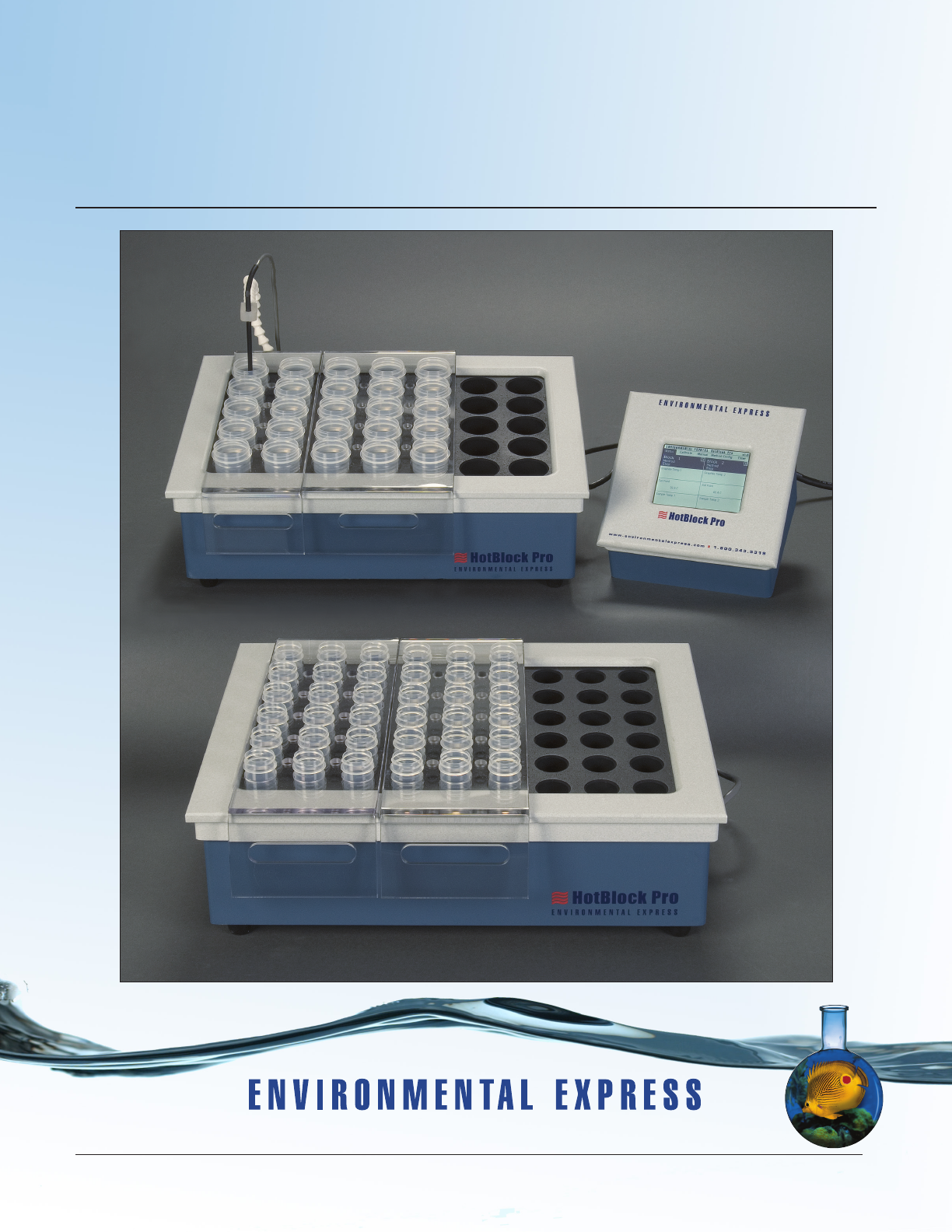HotBlock™ Pro™ Digestion System Operation & Instruction Manual Call 800.343.5319 or 843.881.6560 • www.environmentalexpress.
HotBlock™ Pro™: Operation and Instruction Manual Contents Dear Valued Customer, Contents Thank you for purchasing a HotBlock™ Pro™ Digestion System from Environmental Express. We pride ourselves on providing innovative products designed to improve accuracy, efficiency, and safety in your laboratory. Please take some time to read your product manual before using your HotBlock™ Pro™.
HotBlock™ Pro™: Operation and Instruction Manual Warranty Limited Warranty The HotBlock™ Pro™ blocks and controller are warranted against defects in materials and workmanship when used in accordance with applicable instructions, for a period of one year from the date of shipment. This warranty extends to parts, labor, and any approved transportation charges. This warranty applies only to damage or failure caused by normal laboratory use. The warranty is limited to product repair.
HotBlock™ Pro™: Operation and Instruction Manual Declaration of Conformity The manufacturer ,Environmental Express, 2345A Charleston Regional Parkway, Charleston, SC 29492 declares that the following products, AutoBlock™, HotBlock™ and HotBlock™ Pro™ Model Numbers SC810, SC812, SC196, SC154, SC150, SC151, SC100, SC180, SC181 and SC182, conform to the requirements of the directives73/23/EEC & 89/336/EEC.
HotBlock™: Operation and Instruction Manual General Information HotBlock™ Pro™ SC181 HotBlockProTM Controller SC180 External Thermocouple SC183 Above, the 54-well HotBlock™ Pro™ for 50mL samples is shown with the external controller. The optional external thermocouple (shown left, in a specially designed holder) can be used to monitor and record sample temperatures. The separate controller is designed to work with one or two blocks. See individual block specifications.
HotBlock™ Pro™: Operation and Instruction Manual Part Numbers / Model Information / Specifications HotBlock™ Pro™ SC182 HotBlock™ Pro™ Controller SC180 Above, the 35-well HotBlock™ Pro™ for 100mL samples is shown with the external controller. The separate controller is designed to work with one or two blocks. See individual block specifications. For digestion vessels and accessories, see pages 13-16.
HotBlock™ Pro™: Operation and Instruction Manual Installation, Safety & Maintenance Environmental Express HotBlockTM Pro Series Environmental Express HotBlock™ Pro™ Series provides an efficient method of digesting and storing water, wastewater, soil and sludge samples for metals analysis. These innovative digestion systems allow samples to be digested in a corrosionfree environment using an external touch screen controller. Samples are handled in a small area with minimal radiant heat loss.
HotBlock™ Pro™: Operation and Instruction Manual Installation, Safety & Maintenance Electrical Requirements Required Voltage: 120 volts, ~60Hz, Current: 9A per block (all HotBlockTM Pros are also available in 240V with CE mark) The HotBlockTM Pro controller is supplied with a 20A male electrical plug. This safety feature requires that the unit is connected to a 20A receptacle. Power should not vary greater than±10%.
HotBlock™ Pro™: Operation and Instruction Manual Installation, General Information HotBlockTM Temperature Settings: The pre-set factory “set point” temperature of your HotBlockTM is 106°C. Factory tests have shown that this temperature is “sea level safe.” Liquids in uncovered polypropylene tubes should not boil at this setting. Please note that the set point of the block is not the same as the temperature of the liquids being digested. The block temperature should be optimized for the specific digestion.
HotBlock™: Operation and Instruction Manual Operation Easy, Intuitive Operation Using the HotBlock™ Pro™ Controller The HotBlockTM Pro controller, catalog # SC180, provides operational control of either one or two HotBlock™ Pro™ digestion blocks simultaneously. The two blocks controlled may be either the SC181 for 50mL samples, the SC182 for 100mL samples or any combination of the two styles.
HotBlock™: Operation and Instruction Manual Operation The Calibrate Screen Allows the Operator to Calibrate Block and Sample Temperatures. • To calibrate the Graphite Block Temperature, run a method (see page 10) to achieve an appropriate temperature. For most labs 90°C should work. Allow the block temperature to stabilize. This may take 20-30 minutes. Measure the temperature of the block at several points with a surface thermometer or IR thermometer and take an average of the readings.
HotBlock™ Pro™: Operation and Instruction Manual Operation Digestion Methods Can Be Created and Stored Using the Method Configuration Screen. Individual digestion methods can be created and stored by the HotBlock™ Pro™. Each method can have up to six steps. Each step is a combination of temperature, ramp rate and soak time. The HotBlock™ Pro™ can store as many as 15 individual methods. Methods can be saved by number for future use. • To program a method, select the METHODS tab on the controller.
HotBlock™: Operation and Instruction Manual Getting Started Easily Name Your Programmed Methods. Name your method AFTER programming all your steps and parameters as described on page 10. To name a method, go to the METHOD tab. Select the method number you wish to name, then click on VIEW/EDIT. This will take you to the screen shown here (Figure 1). Click on the GRAY BAR (indicated in figure 1 by the red arrow) at the top of the screen under the TABS.
HotBlock™ Pro™: Operation and Instruction Manual Operation A Method Can Be Aborted at Any Time During the Digestion Process. If you need to abort a digestion procedure during the program, press the STOP button on the STATUS screen. Abort a method at any time from the STATUS screen. The Timer Screen Can Be Used to Time Manual Digestions or Other Laboratory Functions. The timer screen is an independent countdown timer that can be used to time manual digestions or other laboratory functions.
HotBlock™ Pro™: Operation and Instruction Manual Parts & Supplies SC475 — Polypropylene Screw Cap Digestion Vessels for Use With HotBlock™ Pro™ SC181 These carefully engineered digestion vessels provide premium performance in your HotBlock™ Pro™. Molded of clarified homopolymer polypropylene, these vessels provide a higher working temperature and greater chemical resistance than commonly used copolymer polypropylene. Each vessel is graduated to 50mL and has a total capacity of 68mL.
HotBlock™ Pro™: Operation and Instruction Manual SC446 — Parts & Supplies Urethane Foam Storage Racks (not pictured) Low cost storage system uses high density urethane foam for semi-permanent storage of digested samples. Each rack holds 25 capped SC475 digestion cups. Racks with cups may be stacked to save space. Overall size of rack is 10” x 10” x 1”. Pack of 5.
HotBlock™: Operation and Instruction Manual Parts & Supplies Use FilterMate™ for Field Filtrations If your method requires filtration in the field prior to analysis, the FilterMate™ offers an easy and inexpensive alternative to cumbersome pumps and devices commonly used for this procedure. With just two SC475 digestion cups and one SC0407 FilterMate™, you can meet the requirements of field filtrations.
HotBlock™: Operation and Instruction Manual Ghost WipeTM For Surface Sampling Including Lead and Beryllium Testing This revolutionary product eases sample preparation and analysis of surface lead or surface dust. The Ghost Wipe is a sturdy wiping material moistened with DI water that holds together even on the roughest wiping surfaces. In the lab, the Ghost Wipe readily and completely dissolves during the digestion process.
HotBlock™: Operation and Instruction Manual 17 • Environmental Express EPA Approval Letter www.environmentalexpress.com / 800.745.8218 / 843.576.
HotBlock™: Operation and Instruction Manual EPA Method 200.2 Adaptation for EPA Method 200.2, Revision 2.8 for use with the Environmental Express HotBlock™ Digestion System Revised 05.05 Scope and Application: The following procedures have been written as an aid to EPA digestion procedure 200.2 for use with the Environmental Express HotBlock. EPA Method 200.
HotBlock™: Operation and Instruction Manual EPA Method 200.7 5. Using the polycarbonate transfer racks, remove samples from the HotBlock™ and allow them to cool completely. 6. Bring sample volume to 50mL with DI water. 7. If necessary, filter with SC0401 (or appropriate FilterMate™) to remove insoluble material. Note: The filtration step should be performed slowly with little pressure placed on the plunger.
HotBlock™: Operation and Instruction Manual EPA Method 200.8 5. After cooling, add 0.5 mL of (1:1) HCl and 7mL of DI Water and warm gently in the HotBlock™ for 15 minutes. Dilute to 50mL with DI Water. 6. If necessary, filter with SC0401 (or appropriate FilterMate™) to remove insoluble material. Note: The filtration step should be performed slowly with little pressure placed on the plunger. If excessive backpressure occurs stop filtration and allow sediments to “settle out”.
HotBlock™: Operation and Instruction Manual EPA Method 200.8 Procedure, Aqueous Sample Preparation — Dissolved Analytes (EPA Method 200.8, Paragraph 11.1): 1. For the determination of dissolved analytes in ground and surface waters, pipet a 20mL or greater aliquot of filtered, acid-preserved sample into the SC475 digestion vessel. 2. Add an appropriate volume of (1+1) HNO3 to adjust the acid concentration of the aliquot to approximate a 1% (v/v) nitric acid solution.
HotBlock™: Operation and Instruction Manual EPA Methods for Mercury Digestions Adaptation of EPA Methods for Mercury Digestions 245.1, 7470, 7471, for use with the Environmental Express HotBlock™ Digestion System Revised 05.05 Scope and Application: The following procedures have been written as an aid to EPA Digestion Methods 245.1, 7470 and 7471 for use with the Environmental Express HotBlock™. EPA Methods 245.1 and 7470 are for the determination of mercury in aqueous samples and TCLP extracts.
HotBlock™: Operation and Instruction Manual EPA Method 365.2 3. Add 30mL of 3% HNO3 solution. 4. To each tube add 0.5mL of concentrated HNO3 and 2.0 mL of concentrated HCl. 5. Place watch glass or reflux cap on top of digestion vessel and digest at 95°C for 10 minutes. Note: When using a watch glass, adjust the set point temperature of the HotBlock™ so that a 50mL sample is heated to 85°C BEFORE placing the watch glass over the sample.
HotBlock™: Operation and Instruction Manual EPA Method 3050B 5. Using the polycarbonate transfer racks, remove samples from the HotBlock™ and allow them to cool. 6. After cooling, dilute to 30mL with DI Water and adjust the pH of the sample to 7.0 ± 0.2 with 1 N NaOH using a pH meter. If the sample is not clear at this point, add 2-3 drops of acid. Bring the sample to the 50mL mark. 7. If necessary, filter with SC0401 (or appropriate FilterMate™) to remove insoluble material.
HotBlock™: Operation and Instruction Manual NIOSH Method 7303 5. Using the polycarbonate transfer racks, remove samples from the HotBlock™ and cool completely (it is very important that samples are cooled completely). 6. Add 2-5mL DI Water and 0.5mL of 30% H2O2 slowly. Allow an exothermic reaction to occur. Wait 5-10 minutes and place samples back in the HotBlock™ with the ribbed watch glasses in place.
HotBlock™: Operation and Instruction Manual Ghost Wipe Sample Preparation for Lead Analysis with the Ghost Wipe Revised 05.05 Methodology Note: The following procedure has been written as an aid for use with the Environmental Express HotBlockTM and strictly follows HUD (Housing and Urban Development) guidelines for Lead in Dust Wipes Appendix A-5.0 which references NIOSH 7082.