Installation guide
Table Of Contents
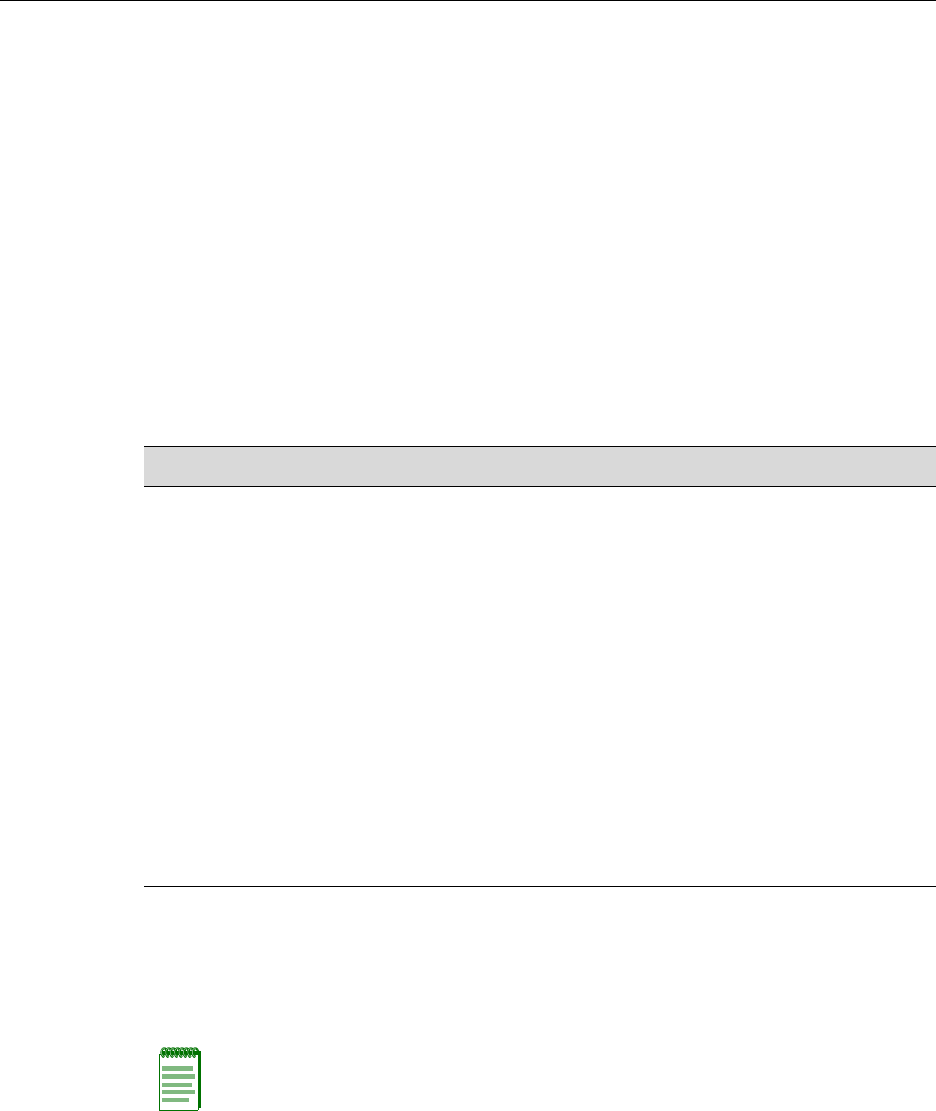
Connecting C2RPS-POE Cable and AC Power Cord
SecureStack C2 Installation Guide 2-7
Connecting C2RPS-POE Cable and ACPower Cord
TheC2RPS‐POEisconnectedtotheSecureStackPoEswitchusingaC2RPS‐POEcable,as
follows:
1. ConnectoneendoftheC2RPS‐POE(showninFigure 2‐5)totheRedundantPower
Supplyconnectorontheswitchdevice.ThenconnecttheotherendtotheRedundant
PowerSupplyconnectoratthe
rearoftheC2RPS‐POEasshowninFigure 2‐6and
Figure 2‐7.
2. ConnectastandardACpowercordtotheACinputpowerconnectoronthe
C2RPS‐POEshowninFigure 2‐6,thenplugtheACpowercordintothemainAC
poweroutlet.
3. ThegreenPowerLEDon
thefrontoftheC2RPS‐POEwillglowtoindicatea
successfulconnectionandtheC2RPS‐POEisoperatingproperly.IftheLEDremains
off,refertoTable 2‐2forthe recommendedaction.
4. Iftwoormorepowersuppliesarebeinginstalled,repeatsteps1through3foreach
C2RPS‐POE.
On
certainswitches,anLEDindicatorwillshowthataredundantpowersupplyis
connectedandoperating.
.
Table 2-2 C2RPS-POE Status LED Indications and Recommended Actions
LED Color State Recommended Action
AC power LED Green Solid - AC input to power
supply is within specifications.
Off - AC input power to power
supply is out of specification.
None
1. Check AC power cord
connection to the power
supply.
2. Check AC power at the power
outlet.
3. Swap power cord for a known
good one.
4. Remove or replace affected
N-POE PSM.
5. Contact Enterasys Networks
for support. Refer to
“Getting
Help
” on page 1-4for
instructions.
Note: No change in switch configuration is necessary for this installation.










