- Enterasays User's Guide SmartSwitch 2000
Table Of Contents
- Title Page
- Notice
- Contents
- Introduction
- The SmartSwitch 2000 Chassis View
- Viewing Chassis Information
- Using Device Find Source Address
- Managing the Hub
- Configuring Ports
- Redirecting Traffic on the SmartSwitch 2000
- Priority Configuration
- The System Resources Window
- 802.1Q VLANs
- Configuring Your 802.1Q VLANS
- Broadcast Suppression
- Setting the Device Date and Time
- Enabling and Disabling Ports
- Alarm Configuration
- Statistics
- Managing Ethernet MicroLAN Switches
- FDDI Applications
- ATM Configuration
- HSIM-W87 Configuration
- Index
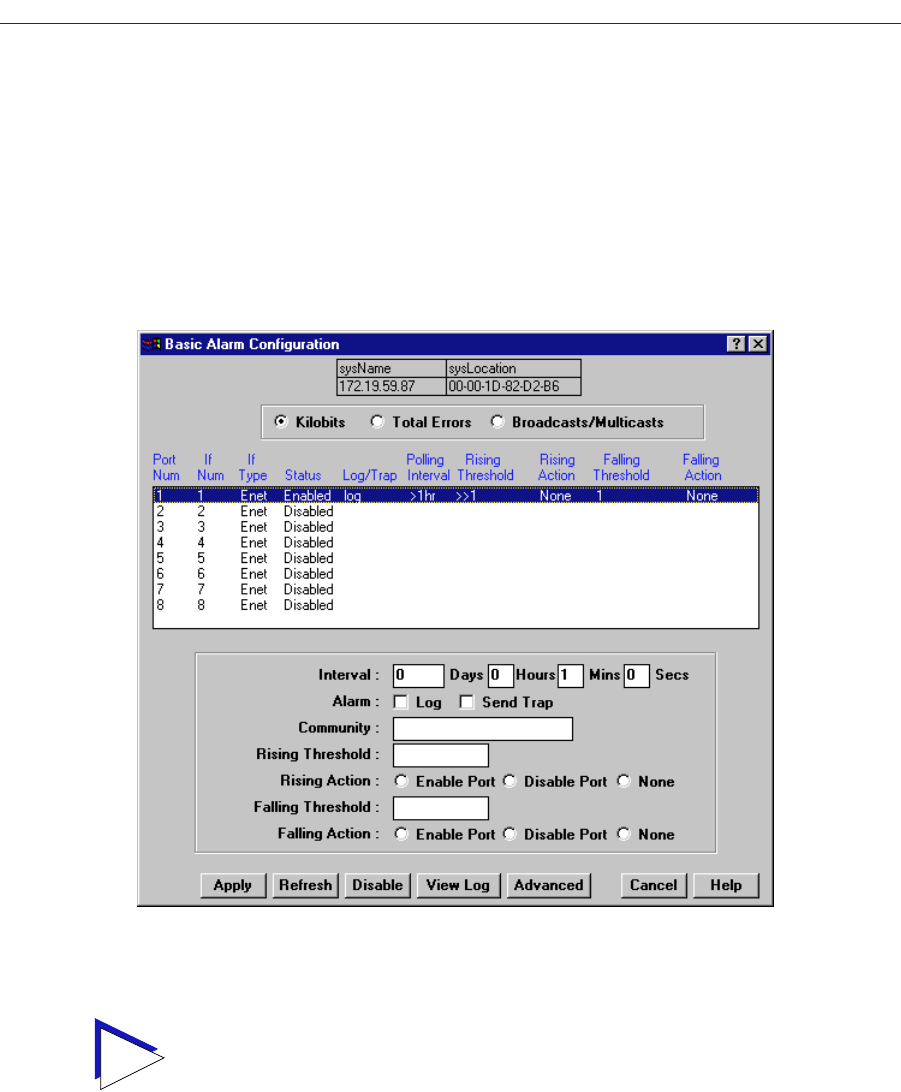
Basic Alarm Configuration 3-3
Alarm Configuration
Accessing the Basic Alarm Configuration Window
To access the RMON Basic Alarm Configuration window:
1. From the Chassis View, click on the appropriate port interface to display the
Port menu.
2. Select Alarm Configuration. The RMON Basic Alarm Configuration window,
Figure 3-1, opens.
Figure 3-1. The RMON Basic Alarm Configuration Window
When the window is first launched, no interfaces will be selected, and the Apply,
Disable, and View Log buttons will be grayed out: the Apply and Disable
buttons will activate when an interface is selected; the View Log button will
activate when an interface which has experienced an alarm event is selected. The
presence of an event log is indicated by the double greater-than sign (>>)
displayed to the left of the threshold value that was crossed.
TIP
You can also access the Alarms function — and the rest of the RMON functionality — by
selecting the RMON option from the Chassis View Utilities menu.










