- Enterasays User's Guide SmartSwitch 2000
Table Of Contents
- Title Page
- Notice
- Contents
- Introduction
- The SmartSwitch 2000 Chassis View
- Viewing Chassis Information
- Using Device Find Source Address
- Managing the Hub
- Configuring Ports
- Redirecting Traffic on the SmartSwitch 2000
- Priority Configuration
- The System Resources Window
- 802.1Q VLANs
- Configuring Your 802.1Q VLANS
- Broadcast Suppression
- Setting the Device Date and Time
- Enabling and Disabling Ports
- Alarm Configuration
- Statistics
- Managing Ethernet MicroLAN Switches
- FDDI Applications
- ATM Configuration
- HSIM-W87 Configuration
- Index
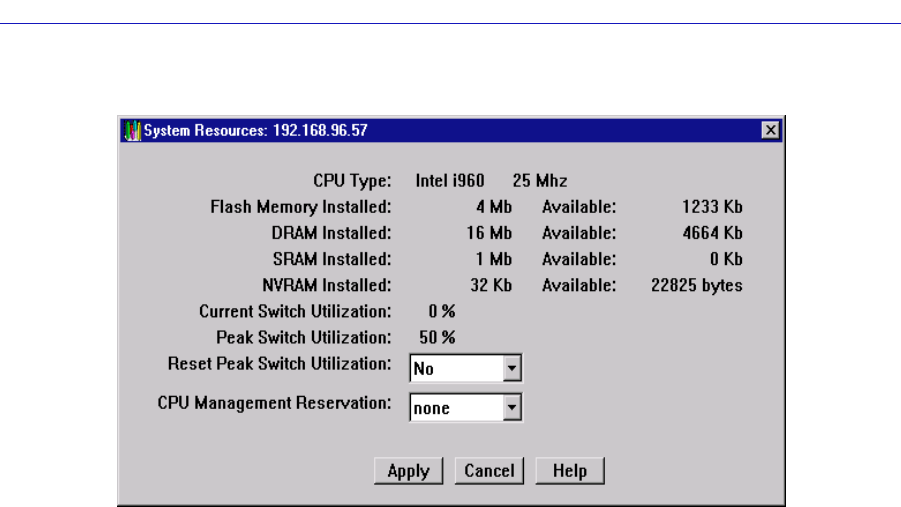
The SmartSwitch 2000 Chassis View
2-54 Managing the Hub
Figure 2-21. The System Resources Window
CPU Type
Displays the type and speed (in mega-hertz) of the CPU (processor) used by the
system.
Flash Memory Installed:
Displays the total amount of installed flash memory (in Mbytes).
Flash Memory Available:
Displays (in Kbytes) the current amount of flash memory that is currently free
and not currently being used for code and data.
DRAM Installed:
Displays the total installed local memory or (DRAM) in Mbytes.
DRAM Available:
Displays (in Kbytes) the current amount of local memory (DRAM) that is
currently free and not currently being used for code and data.
SRAM Installed:
Displays the total amount of shared memory (SRAM) that is installed (in Mbytes).
SRAM Available:
Displays (in Kbytes) the current amount of shared memory (SRAM) that is free
and not currently being used for data.
NVRAM Installed:
Displays (in Kbytes) the total installed non-volatile memory (NVRAM).










