- Enterasays User's Guide SmartSwitch 2000
Table Of Contents
- Title Page
- Notice
- Contents
- Introduction
- The SmartSwitch 2000 Chassis View
- Viewing Chassis Information
- Using Device Find Source Address
- Managing the Hub
- Configuring Ports
- Redirecting Traffic on the SmartSwitch 2000
- Priority Configuration
- The System Resources Window
- 802.1Q VLANs
- Configuring Your 802.1Q VLANS
- Broadcast Suppression
- Setting the Device Date and Time
- Enabling and Disabling Ports
- Alarm Configuration
- Statistics
- Managing Ethernet MicroLAN Switches
- FDDI Applications
- ATM Configuration
- HSIM-W87 Configuration
- Index
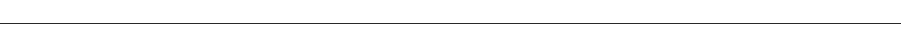
vii
Contents
Disabling a Basic Alarm........................................................................................3-8
Viewing the Basic Alarm Log...............................................................................3-9
Advanced Alarm Configuration............................................................................... 3-10
Accessing the RMON Advanced Alarm/Event List......................................3-10
Creating and Editing an Advanced Alarm......................................................3-13
Creating and Editing an Event........................................................................... 3-20
Adding Actions to an Event........................................................................3-23
Deleting an Alarm, Event, or Action.................................................................3-25
Viewing an Advanced Alarm Event Log .........................................................3-25
How Rising and Falling Thresholds Work..............................................................3-27
Chapter 4 Statistics
Accessing the Statistics Windows............................................................................... 4-1
RMON Statistics............................................................................................................ 4-2
Viewing Total, Delta, and Accumulated Statistics............................................4-5
Printing Statistics...................................................................................................4-6
IF Statistics .....................................................................................................................4-6
Chapter 5 Managing Ethernet MicroLAN Switches
Repeater Statistics......................................................................................................... 5-1
The Statistics Windows.........................................................................................5-2
Accessing the Statistics Windows ................................................................5-2
Statistics Defined............................................................................................5-4
Using the Total and Delta Option Buttons..................................................5-5
Timer Statistics.......................................................................................................5-6
Accessing the Timer Statistics Windows.....................................................5-6
Setting the Timer Statistics Interval.............................................................5-8
Repeater Performance Graphs.............................................................................5-8
Accessing the Performance Graph Windows.............................................5-9
Configuring the Performance Graphs........................................................5-11
The Detail Button.......................................................................................... 5-12
Frame Status Breakdown .....................................................................5-12
Error Breakdown...................................................................................5-12
Alarm Limits................................................................................................................5-13
Accessing the Alarm Limits Windows .............................................................5-13
Configuring Alarms............................................................................................5-18
Setting the Alarm Limits Time Interval..................................................... 5-18
Setting Alarm Limits...........................................................................................5-19
Trap Selection...............................................................................................................5-20
Accessing the Trap Selection Windows............................................................5-20
Trap Definitions....................................................................................................5-21
Configuring Traps................................................................................................5-23










