- Enterasays User's Guide SmartSwitch 2000
Table Of Contents
- Title Page
- Notice
- Contents
- Introduction
- The SmartSwitch 2000 Chassis View
- Viewing Chassis Information
- Using Device Find Source Address
- Managing the Hub
- Configuring Ports
- Redirecting Traffic on the SmartSwitch 2000
- Priority Configuration
- The System Resources Window
- 802.1Q VLANs
- Configuring Your 802.1Q VLANS
- Broadcast Suppression
- Setting the Device Date and Time
- Enabling and Disabling Ports
- Alarm Configuration
- Statistics
- Managing Ethernet MicroLAN Switches
- FDDI Applications
- ATM Configuration
- HSIM-W87 Configuration
- Index
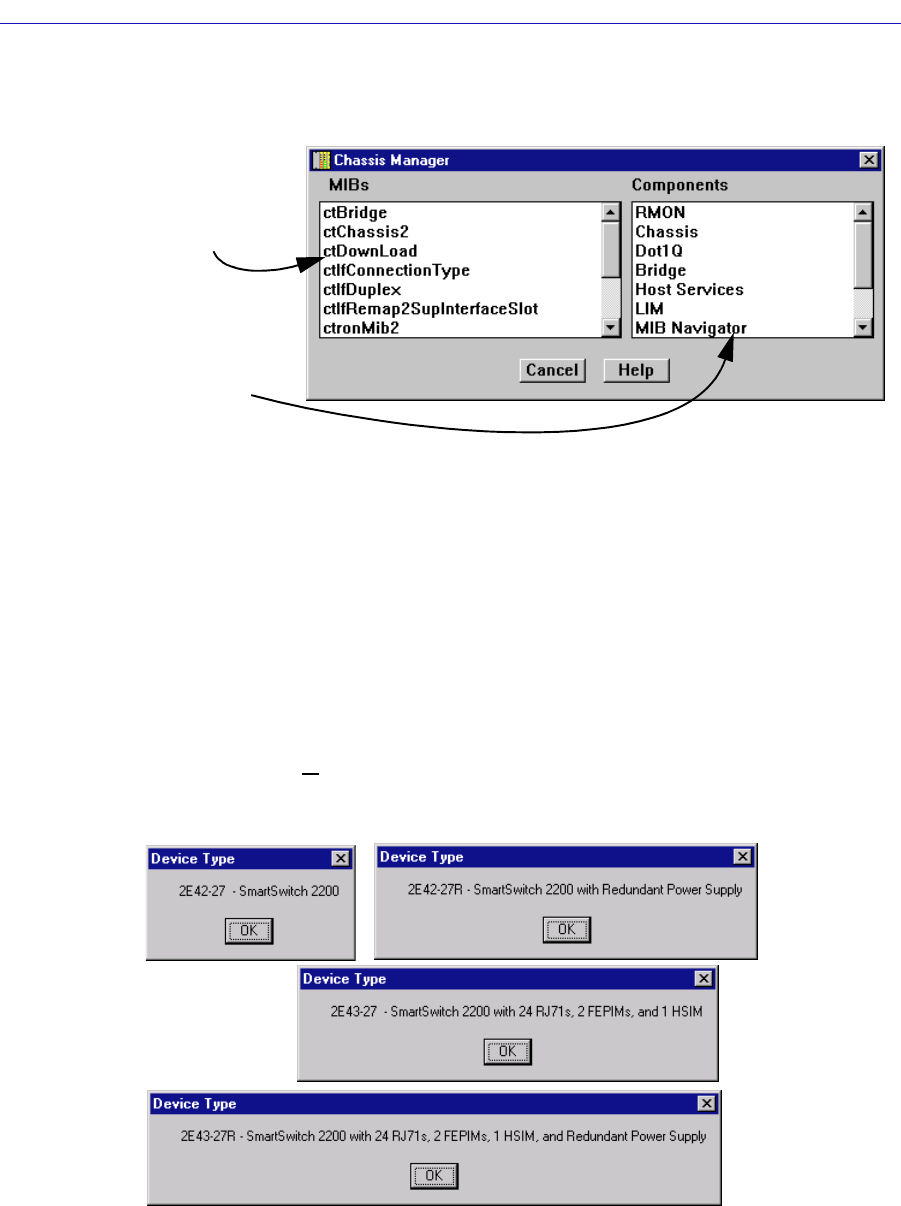
The SmartSwitch 2000 Chassis View
2-16 Viewing Chassis Information
Figure 2-3. The Chassis Manager Window
Viewing Hardware Types
In addition to the graphical displays described above, menu options available at
the device and module levels provide specific information about the physical
characteristics of the SmartSwitch 2000.
Device Type
Choosing the D
evice Type option from the Device menu brings up a window that
describes the management device being modeled:
Figure 2-4. Sample Device Type Windows
The MIBs which provide the
SmartSwitch 2000’s
functionality — both
proprietary MIBs and IETF
RFCs — are listed here.
MIB Components are listed
here; remember, there’s no
one-to-one correspondence
between MIBs and MIB
Components.










