- Enterasays User's Guide SmartSwitch 2000
Table Of Contents
- Title Page
- Notice
- Contents
- Introduction
- The SmartSwitch 2000 Chassis View
- Viewing Chassis Information
- Using Device Find Source Address
- Managing the Hub
- Configuring Ports
- Redirecting Traffic on the SmartSwitch 2000
- Priority Configuration
- The System Resources Window
- 802.1Q VLANs
- Configuring Your 802.1Q VLANS
- Broadcast Suppression
- Setting the Device Date and Time
- Enabling and Disabling Ports
- Alarm Configuration
- Statistics
- Managing Ethernet MicroLAN Switches
- FDDI Applications
- ATM Configuration
- HSIM-W87 Configuration
- Index
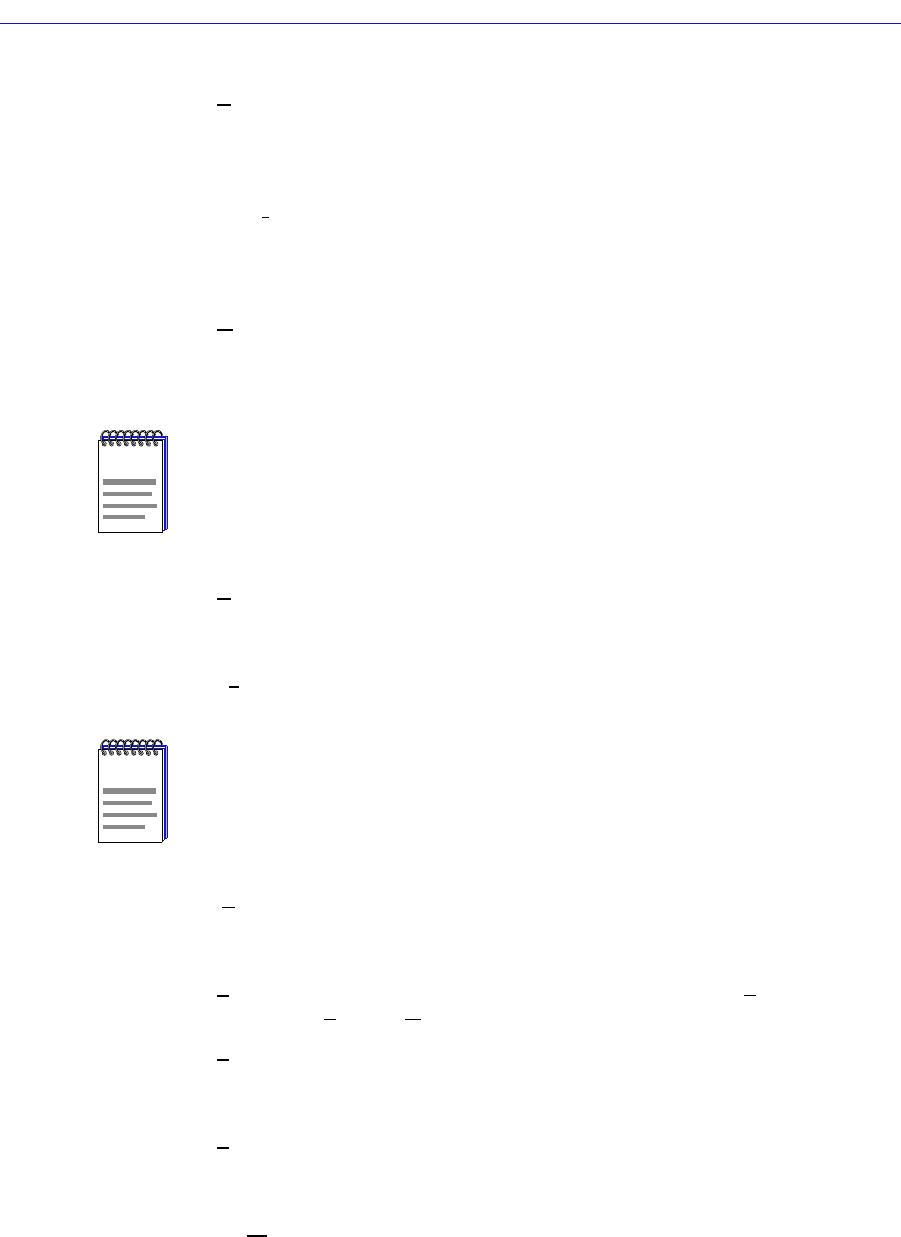
The SmartSwitch 2000 Chassis View
2-6 Viewing Chassis Information
• Broadcast Suppression allows you to set a threshold on the number of
broadcast packets issued from each port on the SmartSwitch 2000 when it is
operating in traditional switch (bridge) mode. See Broadcast Suppression, on
page 2-67.
• FDDI
Statistics menu option displays if you have an HSIM-F6 installed in
your device. This launches a window which displays traffic-related statistics
for each Station Management (SMT) entity present on an installed HSIM-F6.
See Chapter 6, FDDI Applications, for more information.
• U
PS, which brings up a window that allows you to configure an
Uninterruptable Power Supply attached to your SmartSwitch 2000; see Using
an Uninterruptable Power Supply (UPS), on page 2-41, for details.
• B
ridge Status opens a window that provides an overview of bridging
information for each port, and allows you to access all other bridge-related
options. Refer to the Bridging chapter in the Tools Guide for more information.
• Ex
it closes the SmartSwitch 2000 Chassis View window.
The P
ort Status Menu
The Port Status menu allows you to select the status information that will be
displayed in the port text boxes in the Chassis View window:
• S
tatus allows you to select one of four status type displays: Bridge, Bridge
Mapping, Ad
min, or Operator.
• L
oad will display the portion of network load processed per polling interval
by each interface, expressed as a percentage of its theoretical maximum load
(10, 100, 155.5, or 1000 Mbps).
• E
rrors allows you to display the number of errors detected per polling interval
by each interface, expressed as a percentage of the total number of valid
packets processed by the interface.
• I/F M
apping will display the interface (if) index associated with each port on
your SmartSwitch 2000 device.
NOTE
The UPS menu option will only be available when the COM Port is administratively set
to UPS in the COM Port Configuration window.
NOTE
If an HSIM-A6DP is installed in your SmartSwitch 2000, ATM Connections will be
available as an additional Device menu selection. The ATM Connections window is
described in Chapter 7, ATM Configuration.










