- Enterasays User's Guide SmartSwitch 2000
Table Of Contents
- Title Page
- Notice
- Contents
- Introduction
- The SmartSwitch 2000 Chassis View
- Viewing Chassis Information
- Using Device Find Source Address
- Managing the Hub
- Configuring Ports
- Redirecting Traffic on the SmartSwitch 2000
- Priority Configuration
- The System Resources Window
- 802.1Q VLANs
- Configuring Your 802.1Q VLANS
- Broadcast Suppression
- Setting the Device Date and Time
- Enabling and Disabling Ports
- Alarm Configuration
- Statistics
- Managing Ethernet MicroLAN Switches
- FDDI Applications
- ATM Configuration
- HSIM-W87 Configuration
- Index
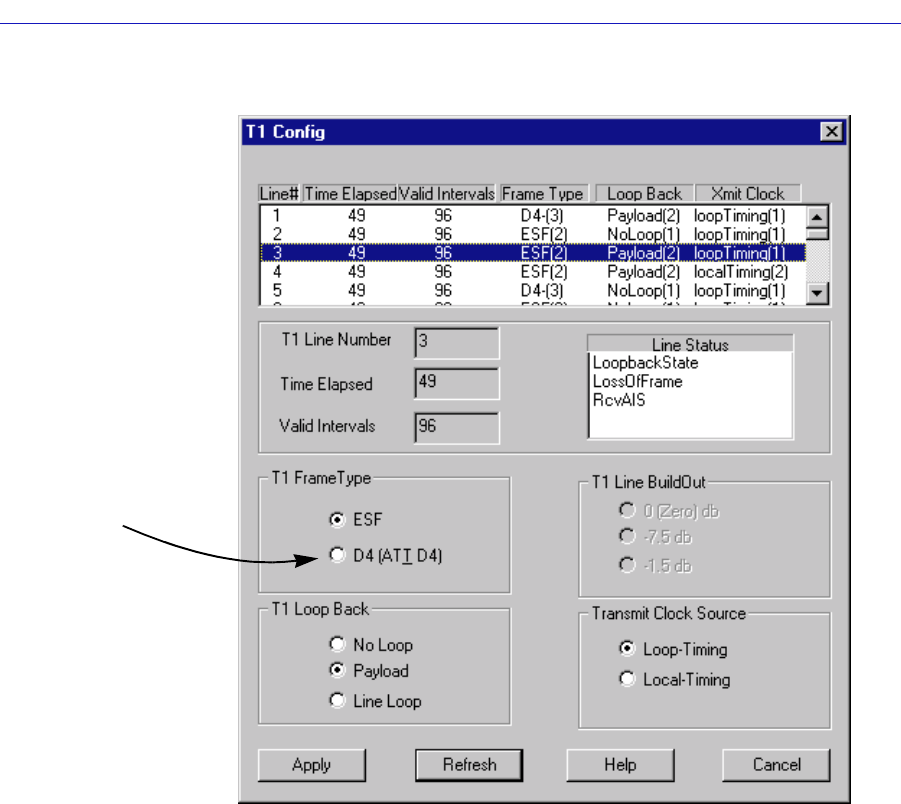
HSIM-W87 Configuration
8-4 The T1 Configuration Window
Figure 8-2. The T1 Config Window
At the top of the T1 Config window a list box displays configuration information
for each T1 connection (line). When you highlight a specific T1 line by clicking on
it, the fields below the list box display the current values for that line, and allow
you to change those values.
The following information is displayed for each T1 connection:
T1 Line Number
Displays the unique identifier assigned to each T1 port on the HSIM.
Time Elapsed
Displays the number of seconds that have elapsed since the beginning of the
current error-measurement period. To update this field you must click the
Refresh button or close and reopen the window.
Click here to select
or deselect an
option.










