- Enterasays User's Guide SmartSwitch 2000
Table Of Contents
- Title Page
- Notice
- Contents
- Introduction
- The SmartSwitch 2000 Chassis View
- Viewing Chassis Information
- Using Device Find Source Address
- Managing the Hub
- Configuring Ports
- Redirecting Traffic on the SmartSwitch 2000
- Priority Configuration
- The System Resources Window
- 802.1Q VLANs
- Configuring Your 802.1Q VLANS
- Broadcast Suppression
- Setting the Device Date and Time
- Enabling and Disabling Ports
- Alarm Configuration
- Statistics
- Managing Ethernet MicroLAN Switches
- FDDI Applications
- ATM Configuration
- HSIM-W87 Configuration
- Index
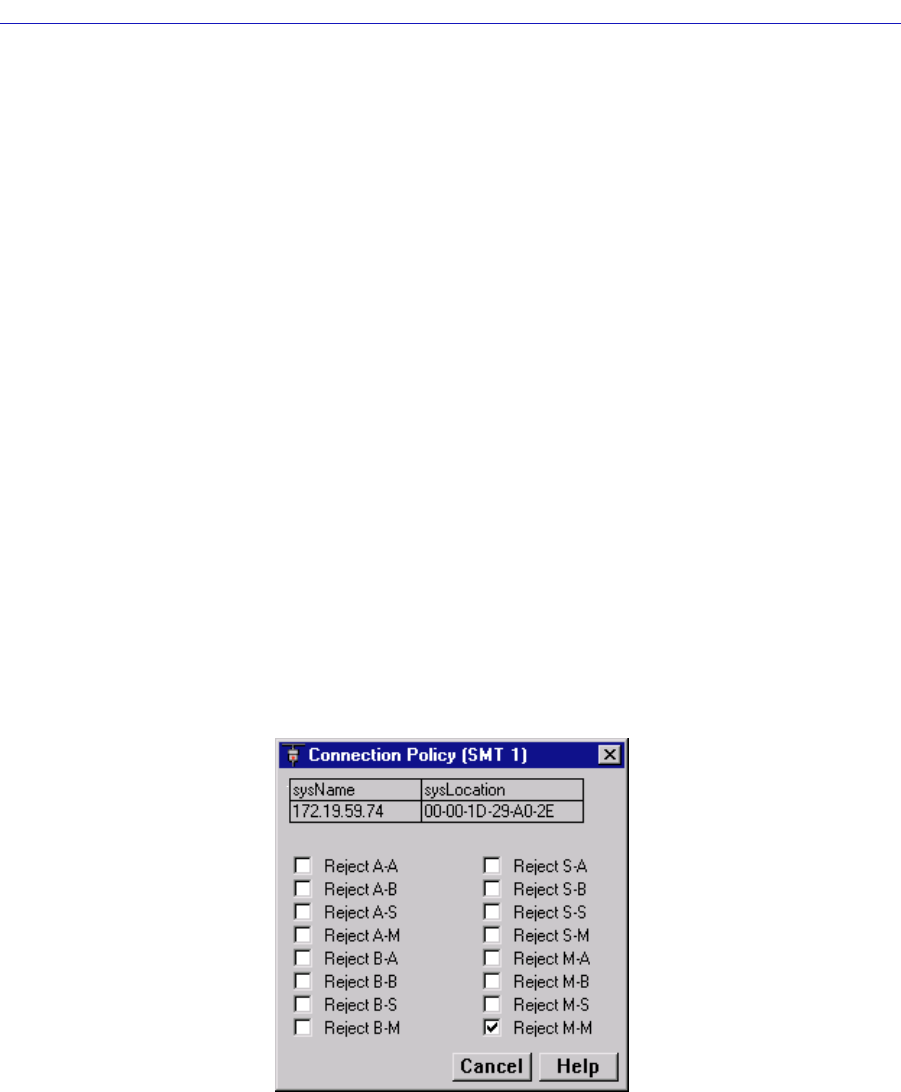
FDDI Applications
6-6 Connection Policy Window
• Secondary 2 indicates that the Secondary 2 FDDI ring is being used.
• Local means that the MAC is connected to one or more nodes but is not
connected to the dual ring.
• Isolated means that the MAC has no connection to the ring or other
concentrator ports.
• Unknown or ? indicates that your management application cannot determine
the MAC path for the HSIM-F6.
Ring Configuration
The current configuration of the MAC and physical layers of the A and B ports.
Connection Policy Window
The SMT Connection Policy of an FDDI concentrator determines which types of
connections are allowed among the four FDDI port types: A, B, M (Master), and S
(Slave). FDDI protocol forbids Master—>Master connections; all other connection
types are legal, although some are considered to be undesirable.
The Connection Policy window, Figure 6-3, lists potential connection types in a
“Reject X-Y” format, where X represents a port on the HSIM-F6, and Y represents
the attaching node. An checkmark in the check box next to a Connection Policy
indicates that it is an illegal connection.
Figure 6-3. The Connection Policy Window










