- Enterasays User's Guide SmartSwitch 2000
Table Of Contents
- Title Page
- Notice
- Contents
- Introduction
- The SmartSwitch 2000 Chassis View
- Viewing Chassis Information
- Using Device Find Source Address
- Managing the Hub
- Configuring Ports
- Redirecting Traffic on the SmartSwitch 2000
- Priority Configuration
- The System Resources Window
- 802.1Q VLANs
- Configuring Your 802.1Q VLANS
- Broadcast Suppression
- Setting the Device Date and Time
- Enabling and Disabling Ports
- Alarm Configuration
- Statistics
- Managing Ethernet MicroLAN Switches
- FDDI Applications
- ATM Configuration
- HSIM-W87 Configuration
- Index
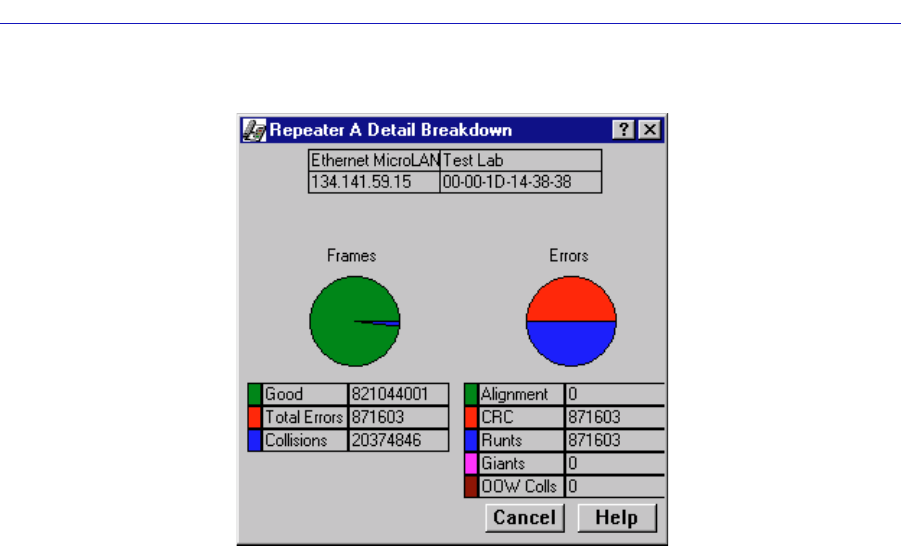
Managing Ethernet MicroLAN Switches
5-12 Repeater Statistics
Figure 5-5. Detail Breakdown Window
Frame Status Breakdown
With the Detail Breakdown window, you can see the status of the frames passing
through your each repeater channel and each board and port. The status
conditions and corresponding colors (for both the pie chart and numerical
statistics) are:
• Good (Green)
• Total Errors (Red)
• Collisions (Blue)
Error Breakdown
The Detail Breakdown window also displays the number of error packets
received by a repeater, board, or port. You can view both numerical statistics and
a pie chart breakdown for the following errors (note the corresponding colors):
• Alignment (Green)
• CRC (Red)
• Runts (Blue)
•Giants (Magenta)
• OOW Colls (Maroon)










