- Enterasays User's Guide SmartSwitch 2000
Table Of Contents
- Title Page
- Notice
- Contents
- Introduction
- The SmartSwitch 2000 Chassis View
- Viewing Chassis Information
- Using Device Find Source Address
- Managing the Hub
- Configuring Ports
- Redirecting Traffic on the SmartSwitch 2000
- Priority Configuration
- The System Resources Window
- 802.1Q VLANs
- Configuring Your 802.1Q VLANS
- Broadcast Suppression
- Setting the Device Date and Time
- Enabling and Disabling Ports
- Alarm Configuration
- Statistics
- Managing Ethernet MicroLAN Switches
- FDDI Applications
- ATM Configuration
- HSIM-W87 Configuration
- Index
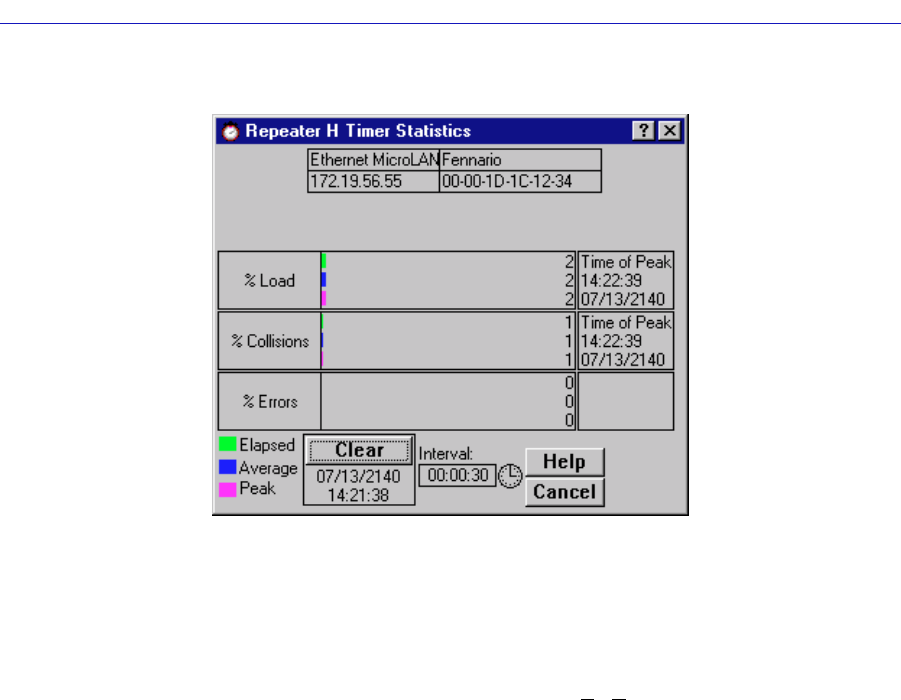
Repeater Statistics 5-7
Managing Ethernet MicroLAN Switches
Figure 5-2. The Repeater Timer Statistics Window
To open the board-level Timer Statistics window:
1. Click on the appropriate Module Index to display the Module menu.
2. Select the appropriate repeater channel (A
- H) to reveal the board-level
Repeater menu.
3. Click on Timer Statistics. The board-level Timer Statistics window opens.
To access the port-level Timer Statistics window:
1. Click on the appropriate Port to display the Port menu.
2. Click on Timer Statistics. The port-level Timer Statistics window opens.
The Board and Port Timer Statistics windows are similar to the Repeater Timer
Statistics window displayed in Figure 5-2, except that they display statistics
applicable to the board or the port.
The Timer Statistics windows display the elapsed, average, and peak values for
the following statistics:
% Load
The percentage of total theoretical load processed by the selected repeater, board,
or port during the user-defined time interval. For standard Ethernet, the total
theoretical load is 10 Mbps.
% Collisions
The percentage of collisions processed by the selected repeater, board, or port
during the user-defined time interval.










