- Enterasays User's Guide SmartSwitch 2000
Table Of Contents
- Title Page
- Notice
- Contents
- Introduction
- The SmartSwitch 2000 Chassis View
- Viewing Chassis Information
- Using Device Find Source Address
- Managing the Hub
- Configuring Ports
- Redirecting Traffic on the SmartSwitch 2000
- Priority Configuration
- The System Resources Window
- 802.1Q VLANs
- Configuring Your 802.1Q VLANS
- Broadcast Suppression
- Setting the Device Date and Time
- Enabling and Disabling Ports
- Alarm Configuration
- Statistics
- Managing Ethernet MicroLAN Switches
- FDDI Applications
- ATM Configuration
- HSIM-W87 Configuration
- Index
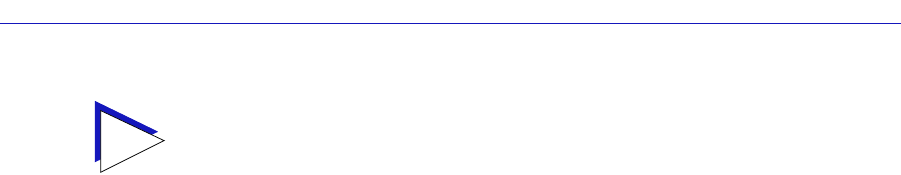
Advanced Alarm Configuration 3-17
Alarm Configuration
Be sure you define your instance values carefully; if you neglect to set the
instance correctly, you will receive the “Set failed; ensure variable is readable”
error message when you click Apply to set your alarm.
TIP
You can use the MIB Tree panel to determine which objects are tabular and which are not:
objects which are part of a table will descend from a blue folder (which will have a “T” on
it, and a name which will almost always include the word “table”); objects which are not
will descend directly from a yellow folder. (Note: There may be one or more yellow
folders in between the blue folder which contains the table and the leaf object you wish to
use; however, those objects are still part of the table.)










