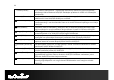User Manual
61
8.11 Diagnostics
This page allows you to analyze the connection quality of the ERA150 and trace the routing table to a target in the
network.
Diagnosi
tics
Target IP
Enter the IP address you w
ould like to search.
Ping Packet Size
Enter the packet size of each ping.
Number of Pings
Enter the number of times you want to ping.
Start Ping
Click
Start Ping
to begin pinging
target device (via IP)
.
Traceroute Target
Enter an IP address or domain n
ame you want to trace.
Start Traceroute
Click
Start Traceroute
to begin the trace route operation.