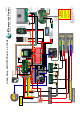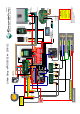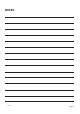User Manual
Page 23
YES NO
12 Do all charging sources return to normal operation status?
see: F12
13
Switch on the AC Mains charging source and fully charge the battery until the battery monitor reads 100%
to synchronise the Battery Monitor. Ensure all Enerdrive ePOWER (if installed) & DC2DC chargers are set to
“Lithium” and programmed accordingly
see: F11
11
From Question 7, The 10 minute “stop charge” program was engaged to shut down the charging sources.
After 10mins from initiation – did all TOR Outputs and Outputs 1 & 2 LED’s turn off and did all connected
charge source Fault Codes disappear?
If you have answered YES to all questions, congratulations , your Lithium System is ready for use!
Customer/End User Name if known.
VIN Number
Battery Serial Number (found on battery case)
Installer Details Date Commissioned
Commissioning sheet must be faxed or emailed to Enerdrive for Warranty to be valid
Replace the connector back into Input 3 –the GREEN LED for Input 3 will turn on and the Status LED will go out
after the 10 minute “stop charge” program has run?
see: F10
10