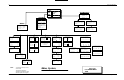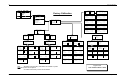User's Manual
3-9 Front Panel Operation
DataNex EMS Wireless, DATA-20 Digital Radio
3.4 Screen Menu Summaries
The following tables and text provide a screen view for that topic as well as the functions and
settings of that screen. The order follows the Screen Menu Tree (Figures 3-2a and 4-2d) with the
exception of the QAM Radio screens, which are grouped in the STATUS, CONTROL and
CONFIGURE categories.
3.4.1 Meter
Meter
DECDR 1 Bargraph
Led Dsp A
Function Settings Summary
Bargraph ENCDR1, 2, etc…
DECDR1, 2, etc…
NONE
Selects the desired audio source for display on the audio
level bargraph
Turns off the bargraph
Led Dsp A
B
The status of Radio A or Radio B is displayed on the
LEDs on the front panel.
3.4.2 System: Card View
Cards Active B.Addr
QAMOD A
RF TX A
1
1
RF RX A
1
Cards Active B.Addr
MUX 0
CH CD 1
0
0
ENCDR 1
1
Cards Active B.Addr
DECDR 1
1