Operator's Manual
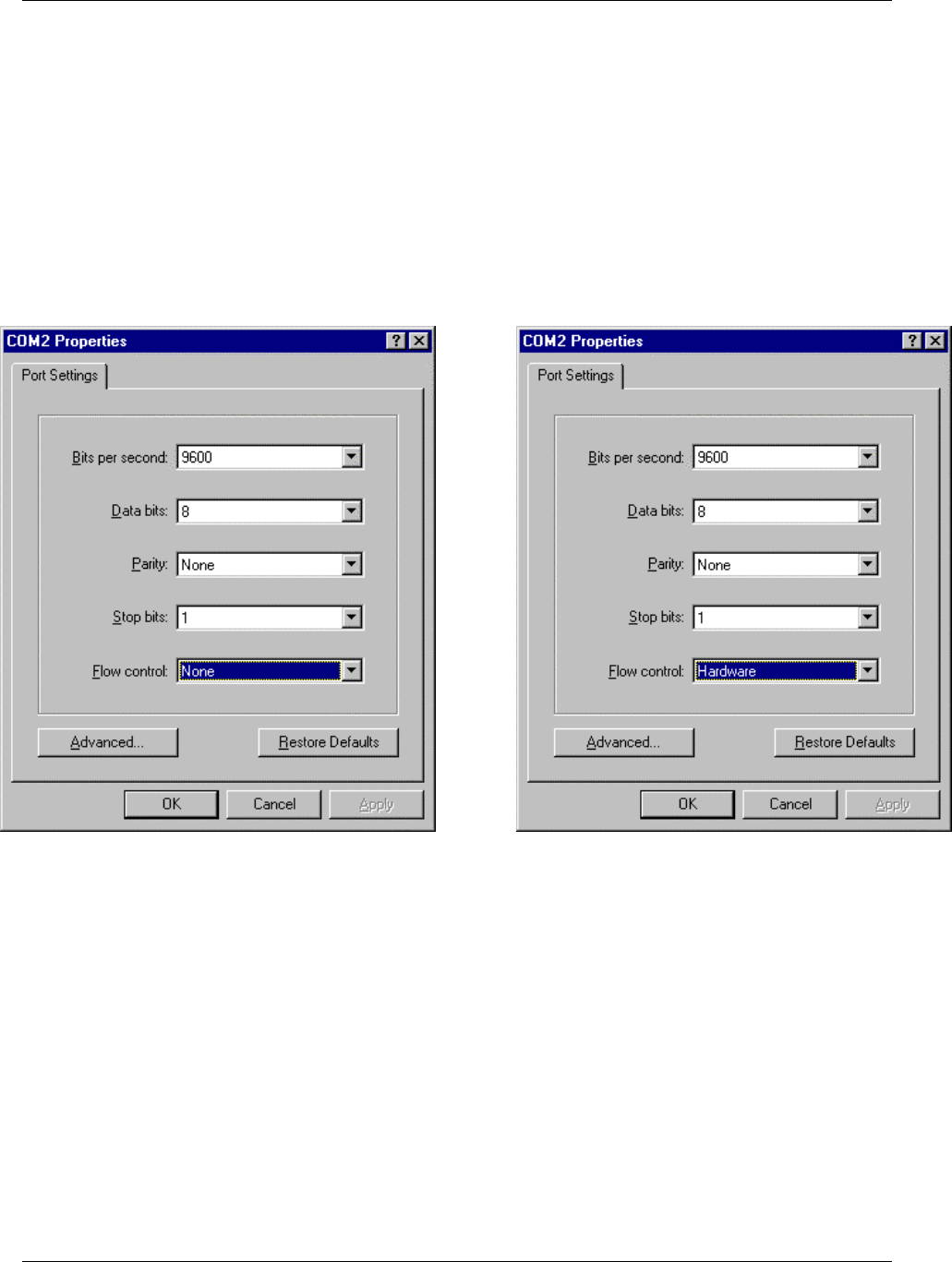
CI Wireless Inc. Installation of the CDR812
MirrorCell Select CDR812 Manual
Rev. X1 7-15
5. After clicking OK, you will need to choose “Port Settings.” Select:
• Bits per Second: 9600
• Data bits: 8
• Parity: None
• Stop bits: 1
“Flow control” selection will depend on whether you are using a direct connection to
the repeater or a remote connection. For a direct connection, choose “None.” For a
remote connection choose “Hardware.” Click OK.
Figure 12. Port Settings for Direct Connection and Remote Connection.
The port settings will be the same for direct connection and remote connection, except for
the flow control. For a direct connection to the repeater, make sure flow control is set to
“None.” For remote connection, set flow control to “Hardware.”
7.9 Configuration for Remote Operation
The CDR812 MirrorCell repeater is designed to report alarms and be configurable using
DataCall capabilities. The repeater can be configured for remote operation using the
following procedures.
1. The wireline interface with modem must be installed in the repeater.










