Operator's Manual
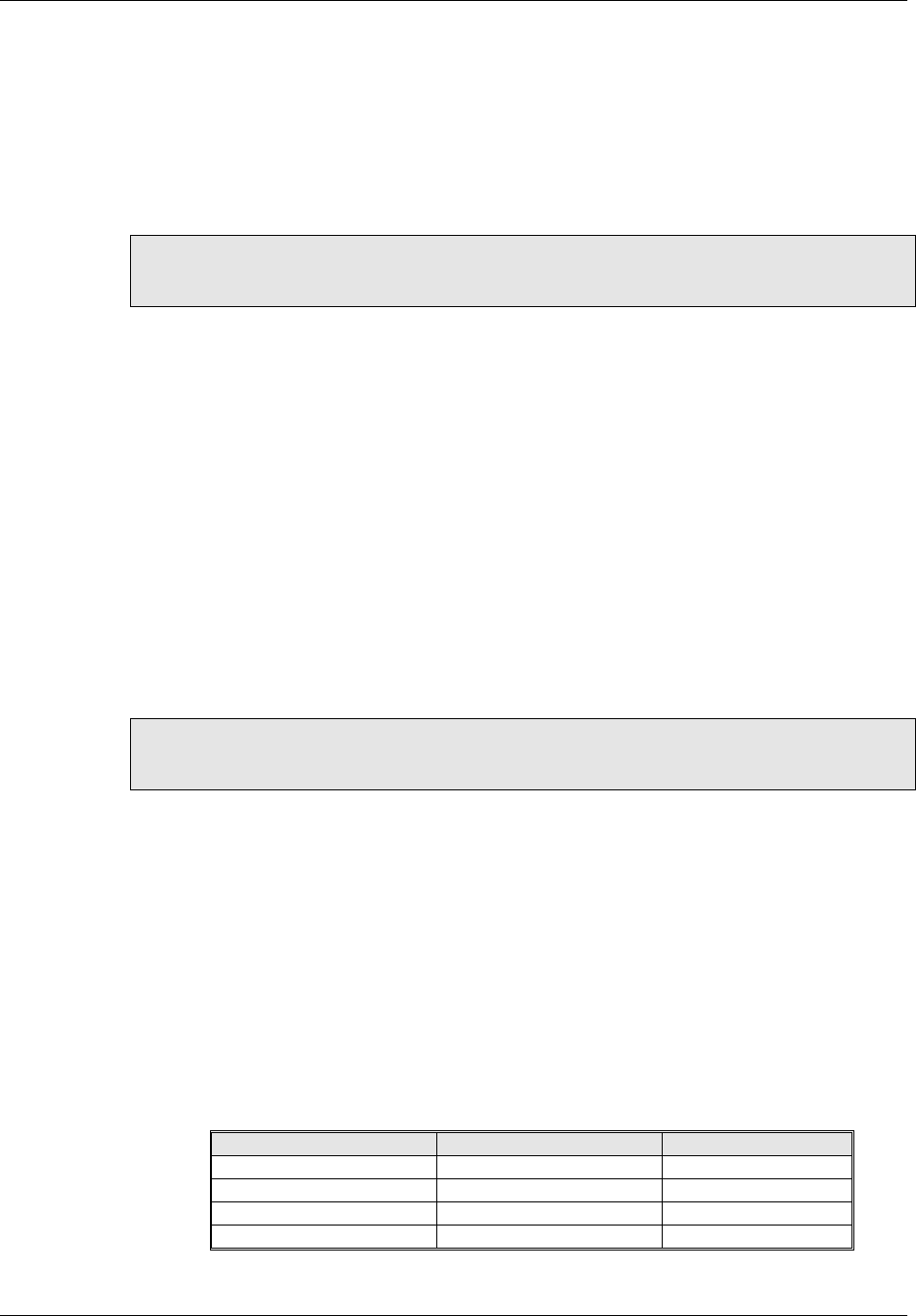
CI Wireless Inc. Installation of the CDR812
MirrorCell Select CDR812 Manual
Rev. X1 7-7
7.6 Repeater Set-up and Turn-on
The MirrorCell CDR1912 can be configured locally through an RS-232 port and a laptop
computer. Once the repeater is configured, it can be controlled using an optional
telephone line interface.
The following is a step-by-step procedure for configuring the repeater.
WARNING!
DO NOT TURN ON THE POWER UNLESS THE REPEATER IS CONNECTED TO
ANTENNAS OR ATTENUATORS ON BOTH OUTPUT PORTS!
1. Connect the computer using an RS232 serial port with a DB9 male connector (on
cable end for the repeater) to the status and control module in the repeater.
2. Us a terminal emulation program, such as ProComm or Hyperterminal, set to:
• VT-100 series terminal emulation
• 9600 baud
• 8 bit
• 1 stop bit
• no parity
• no flow control (flow control = none).
3. Turn the repeater on; press any key on the computer to initialize the login screen.
Note: Login may take several seconds if the repeater is in active communications mode.
To bypass sending all of the alarms, press ENTER as soon as the date and time appear
on the screen.
4. For assistance, use the following function keys. See Section 6.10 for a complete
table of available commands.
• F1: List of available commands
• F2: List of last 10 commands; use arrow to get to desired command
• F3: Shows Status screen.
5. Login to the repeater using one of the following default Usernames and Passwords.
The control module does not differentiate between upper and lower case letters. Do
not use the number pad on the keyboard to input numbers.
User Name Password Authority
USERNAM1 PASSWRD1 read/write
USERNAM2 PASSWRD2 read/write
USERNAM3 PASSWRD3 read only
USERNAM4 PASSWRD4 read only










