Operator's Manual
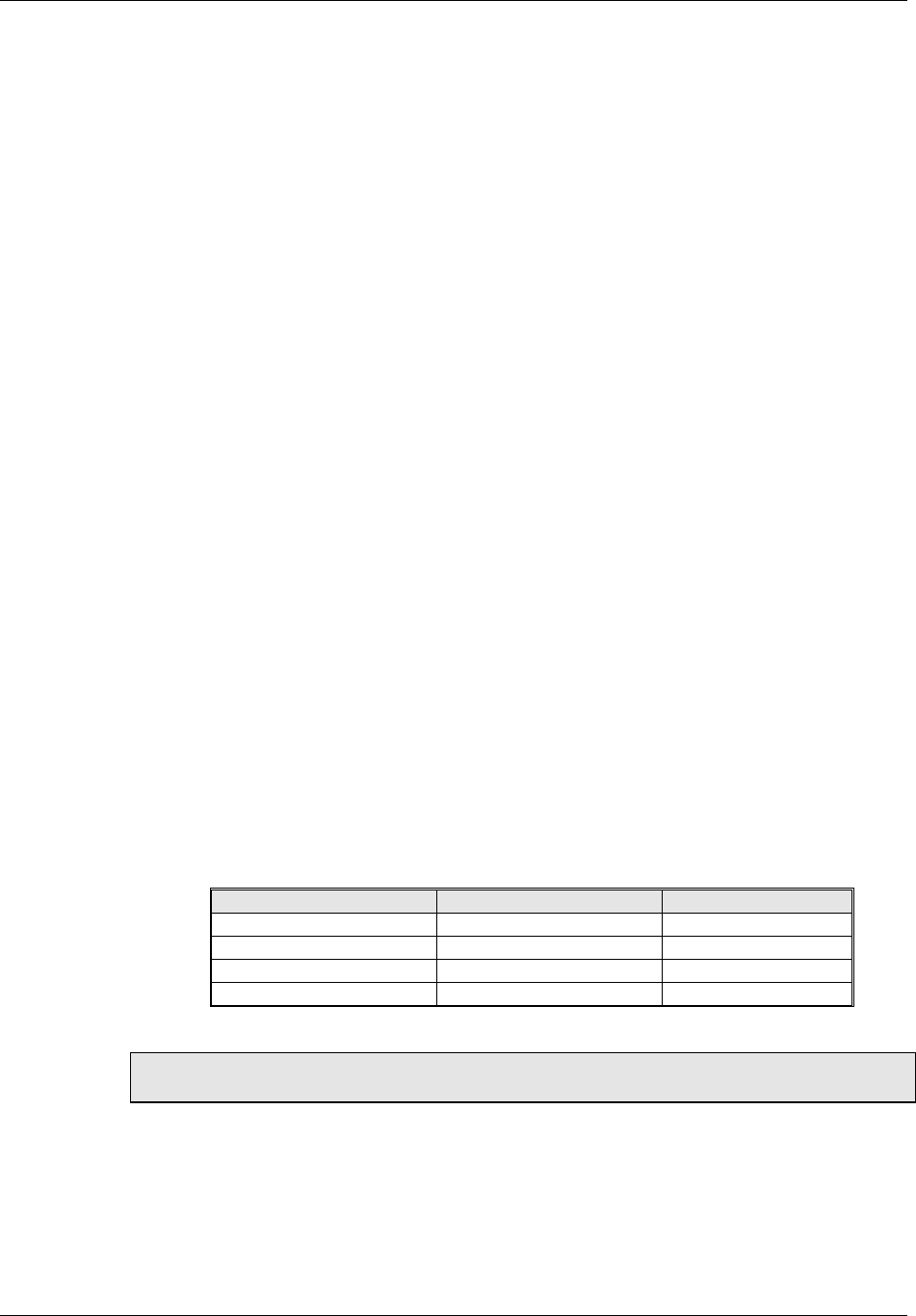
CI Wireless Inc. Description of the Control Module
MirrorCell Select CDR812 Manual
Rev. X1 6-1
6 DESCRIPTION OF THE CONTROL MODULE
6.1 General
The repeater is equipped with a status & control module, which allows the monitoring and
control of various parameters such as channel number, attenuation, temperature, status
of door, etc., either with a local terminal or via OMC. The communication interface
between the local terminal and the control module is set up as a self-explanatory menu
for simple manual control and monitoring. This way, the parameters can be easily read
off of and set up from the display.
6.2 Settings
The physical interface to the control module consists of a VT-100 series terminal
connected to the repeater. Specifically, you will need a laptop computer with a terminal
emulation program, such as ProComm or Hyperterminal, connected to the repeater via a
DB9 straight-through serial cable with a male connector for the repeater side and a
female connector to hook up to the computer’s RS232 serial port.
The communication format must be set in the terminal emulation program:
• 9600 baud
• 8 bit
• 1 stop bit
• No parity
• No flow control (flow control = none)
6.3 Login via Local Maintenance Terminal (LMT)
When the PC is connected to the repeater, the login sequence is activated by user-input
keystrokes. (See Section 7.6 in the Installation chapter for greater detail.) The login
sequence begins by asking for Username and Password. Different user accounts have
different authorities. The default login parameters are:
User Name Password Authority
USERNAM1 PASSWRD1 read/write
USERNAM2 PASSWRD2 read/write
USERNAM3 PASSWRD3 read only
USERNAM4 PASSWRD4 read only
Note: The Usernames and Passwords should be changed during installation. See
Section 7.6, step 6.
For example, to change the second Username and Password:
SET UID2 ORTEL <enter>
SET PWD2 Alhambra <enter>
For more information, see section 6.10.3.










