User manual
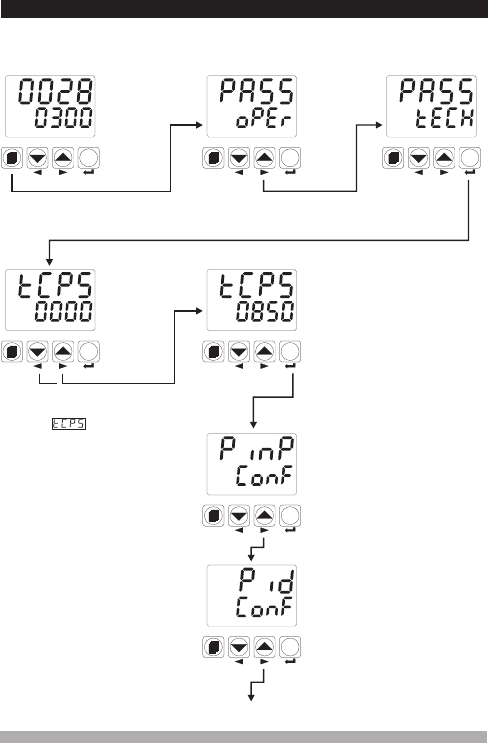
7.8 Accessing to the Technician Menu
Enter password with increment
and decrement buttons
Press the Enter button to confirm
password.
Operation
Screen
Technician can access to the
following menu by pressing menu
changing next button.
PINP CONF Menu
Configuration parameters of
process input.
PID CONF Menu
Parameters about PID algorithm.
Technician can access to the
following menu by pressing menu
changing next button.
Technician Password
52
Operator can not access to this
menu.
Operator can not access to this
menu.
Technician can access to the former
menu by pressing changing menu
back button.
When screen is shown,
technician parameters can be seen
by pressing SET button without
entering password. But parameters
can not be changed. Please refer to
Section 8.2.8. (Operator and
Technician Passwords)
When changing menu next button is
pressed Technician Menu Entering
screen is shown.
Technician
Menu Entering
Screen
Technician Password Entering screen is accessed by pressing SET button.
When menu button is
pressed, Operator Menu
Entering screen is shown.
Operator
Menu
Entering
Screen
The parameters have been divided into groups according to their functions. Every group has a
title and firstly user must determine the title (menu) for accessing to the parameters. Refer to the
parameters section for detailed information about parameters.
If technician
password is
not 0,
technician
password
entering
screen is
shown
°C
°F
V
O1
O2
O3
SV
REMOTE RAMP MAN AUTO
AT
SET
°C
°F
V
O1
O2
O3
SV
REMOTE RAMP MAN AUTO
AT
SET
°C
°F
V
O1
O2
O3
SV
REMOTE RAMP MAN AUTO
AT
SET
°C
°F
V
O1
O2
O3
SV
REMOTE RAMP MAN AUTO
AT
SET
°C
°F
V
O1
O2
O3
SV
REMOTE RAMP MAN AUTO
AT
SET
°C
°F
V
O1
O2
O3
SV
REMOTE RAMP MAN AUTO
AT
SET
°C
°F
V
O1
O2
O3
SV
REMOTE RAMP MAN AUTO
AT
SET










