User manual
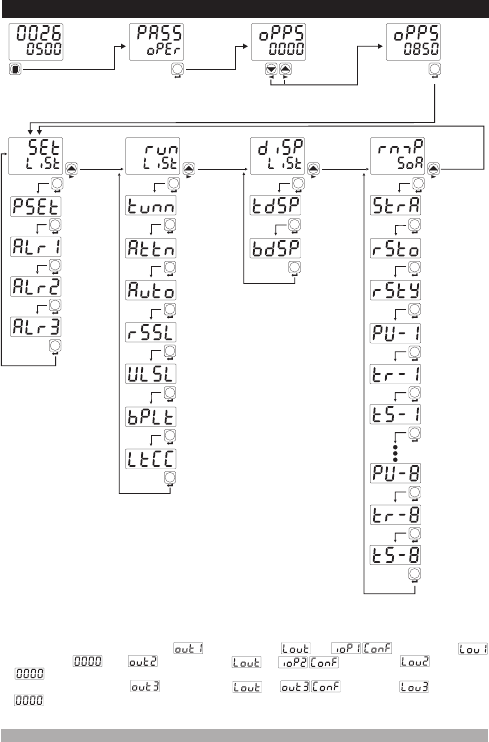
7.4 Easy Access Diagram for Operator Parameters
SV
REMOTE
RAMP MAN AUTO
°C
°F
V
O1
O2
O3
AT
SV
REMOTE
RAMP MAN AUTO
°C
°F
V
O1
O2
O3
AT
SV
REMOTE
RAMP MAN AUTO
°C
°F
V
O1
O2
O3
AT
SV
REMOTE
RAMP MAN AUTO
°C
°F
V
O1
O2
O3
AT
°C
°F
V
O1
O2
O3
SV
REMOTE RAMP MAN AUTO
AT
°C
°F
V
O1
O2
O3
SV
REMOTE RAMP MAN AUTO
AT
Main
Operation
Screen
Operator
Password
Entering
Screen
Run List
menu
45
Set
menu
Operator
Menu
Entering
Screen
Operator
Password
Entering
Screen
Display
menu
Ramp/Soak
menu
°C
°F
V
O1
O2
O3
SV
REMOTE RAMP MAN AUTO
AT
SET
°C
°F
V
O1
O2
O3
SV
REMOTE RAMP MAN AUTO
AT
SET
Alarm3
Set
value
Process
Set
value
Alarm1
Set
value
Alarm2
Set
value
SET
Note-1
SET
SET
Note-1
SET
Note-2
SET
Tune
Selection
Auto
Tune
Selection
Operation
Type
Selection
Ramp
/Soak
Control
Motorized
Valve
Control
Bumpless
Transfer
Alarm
Latching
Canceling
SET
SET
SET
SET
Not-3
SET
SET
SET
SET
Top
Display
function
Bottom
Display
function
SET
SET
SET
Soft-Start
Ramp/Soak
Tolerance
Ramp/Soak
Program
Step
Selection
SET
SET
SET
SET
Note-1: It is observed when EMO-400, EMO-410 or EMO-420 module is plugged in
Module-1 or Module-2 socket if parameter is in menu and
parameter is or if parameter is in menu and parameter
is .
Note-2: It is observed if parameter is in menuand parameter
is .
Note-3: It is observed if EMO-400 Relay Module is plugged in Module-1 socket.
Ramp /Soak
Step Set
Value
Ramp /Soak
Step Set
Value
Ramp time
for
Ramp/Soak
Ramp time
for
Ramp/Soak
SET
SET
SET
SET
Soak time
for
Ramp/Soak
Soak time
for
Ramp/Soak
SET
SET
Press menu button for
entering to the operator
parameters section
Press SET/OK button to
access to the password
entering screen
Enter the password with
increment and decrement
buttons
Confirm the
password with
SET/OK button










