User`s manual
Table Of Contents
- Home
- Contents
- Introduction
- USB Fieldbus Interface
- Software installation and device setup
- Fieldbus Interface Configuration utility
- Using with AMS Device Manager
- Using with an FDT Frame Application
- Troubleshooting
- Approvals and certifications
- Specifications
- Waste disposal
- Install drivers manually
- Disable driver signature enforcement in Windows 8.0 and 8.1
- Remove pre-release driver versions on a Windows XP operating system
- Index
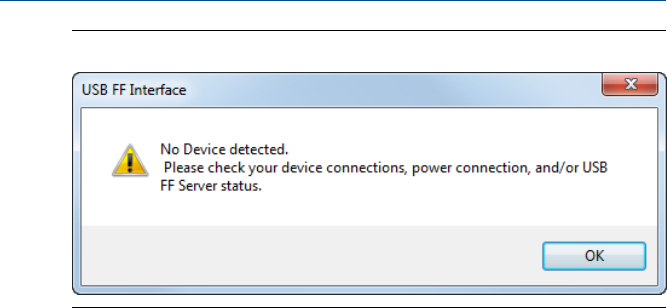
No device detected dialogFigure 7-3:
Click OK and check for the following:
• Make sure the fieldbus device or segment is powered either by an external
source or by the USB Fieldbus Interface. For more information, see
Section 2.3.
• Make sure drivers are installed and that the hardware is ready for use.
If automatic driver installation fails, install drivers manually. For more
information, see Appendix D.
• Check that there are no loose connections and that the USB cable does not
exceed 2 meters in length.
• Make sure the USB FF HSE Server is running.
May 2014 User's Manual
45










