User`s manual
Table Of Contents
- Home
- Contents
- Introduction
- USB Fieldbus Interface
- Software installation and device setup
- Fieldbus Interface Configuration utility
- Using with AMS Device Manager
- Using with an FDT Frame Application
- Troubleshooting
- Approvals and certifications
- Specifications
- Waste disposal
- Install drivers manually
- Disable driver signature enforcement in Windows 8.0 and 8.1
- Remove pre-release driver versions on a Windows XP operating system
- Index
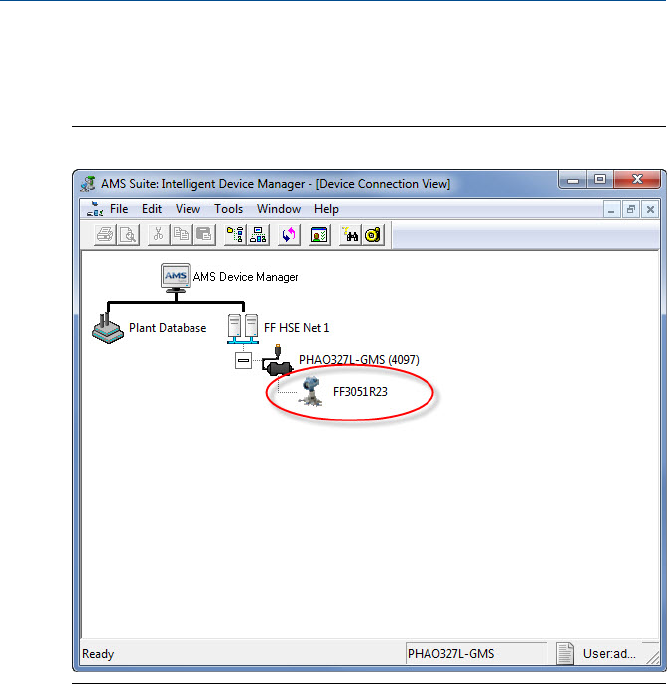
Commissioned fieldbus devices appear with their own icons in AMS Device
Manager and are characterized by a valid permanent address or by a valid
device string.
Commissioned device in AMS Device ManagerFigure 7-2:
7.2 Fieldbus device not detected in Fieldbus Interface
Configuration utility
The Fieldbus Interface Configuration utility immediately detects connected
fieldbus devices. If 30 seconds have elapsed and no device is detected, the
following dialog is displayed.
User's Manual May 2014
44










