User`s manual
Table Of Contents
- Home
- Contents
- Introduction
- USB Fieldbus Interface
- Software installation and device setup
- Fieldbus Interface Configuration utility
- Using with AMS Device Manager
- Using with an FDT Frame Application
- Troubleshooting
- Approvals and certifications
- Specifications
- Waste disposal
- Install drivers manually
- Disable driver signature enforcement in Windows 8.0 and 8.1
- Remove pre-release driver versions on a Windows XP operating system
- Index
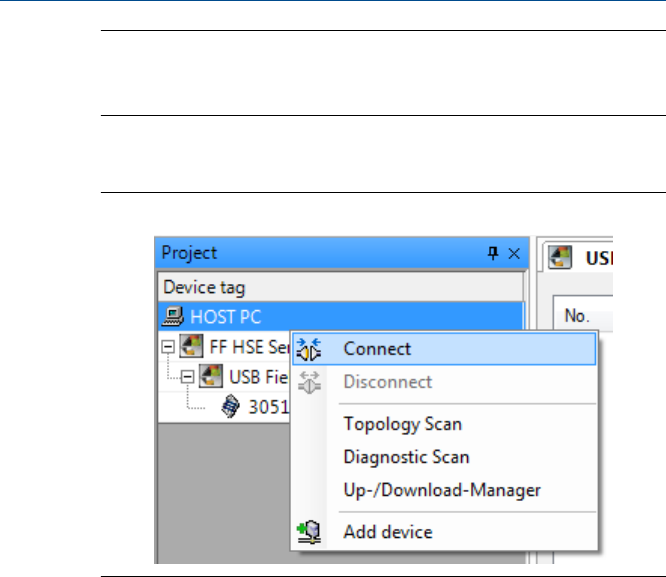
Note
The device address and Node ID should match. The device address is set and can be found in
the Fieldbus Interface Configuration utility. For more information on setting the device
address, see Section 4.3.
10. Right-click HOST PC and click Connect.
Connect devicesFigure 6-10:
This connects all devices under the host PC. You can also opt to select
each device you want connected and click Connect.
Connected devices appear in bold face type in the menu tree.
11. Right-click the fieldbus device you want to configure and click Parameter.
User's Manual May 2014
40










