User`s manual
Table Of Contents
- Home
- Contents
- Introduction
- USB Fieldbus Interface
- Software installation and device setup
- Fieldbus Interface Configuration utility
- Using with AMS Device Manager
- Using with an FDT Frame Application
- Troubleshooting
- Approvals and certifications
- Specifications
- Waste disposal
- Install drivers manually
- Disable driver signature enforcement in Windows 8.0 and 8.1
- Remove pre-release driver versions on a Windows XP operating system
- Index
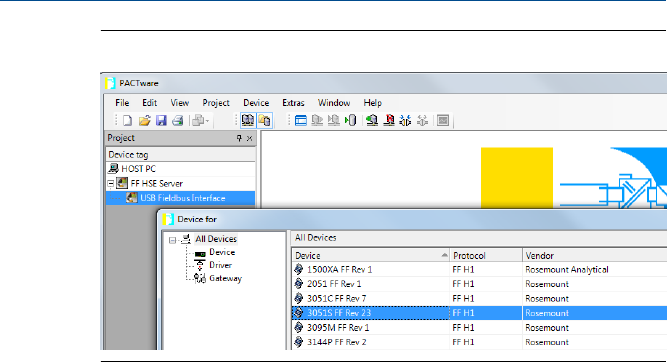
Add deviceFigure 6-7:
Only devices with DTMs available and installed appear on the list. For
more information on DTM library installation, see Section 3.4.
Repeat steps 6 and 7 if you want to add more devices to the list.
8. Right-click USB Fieldbus Interface and select Additional functions > Edit DTM
Address.
User's Manual May 2014
38










